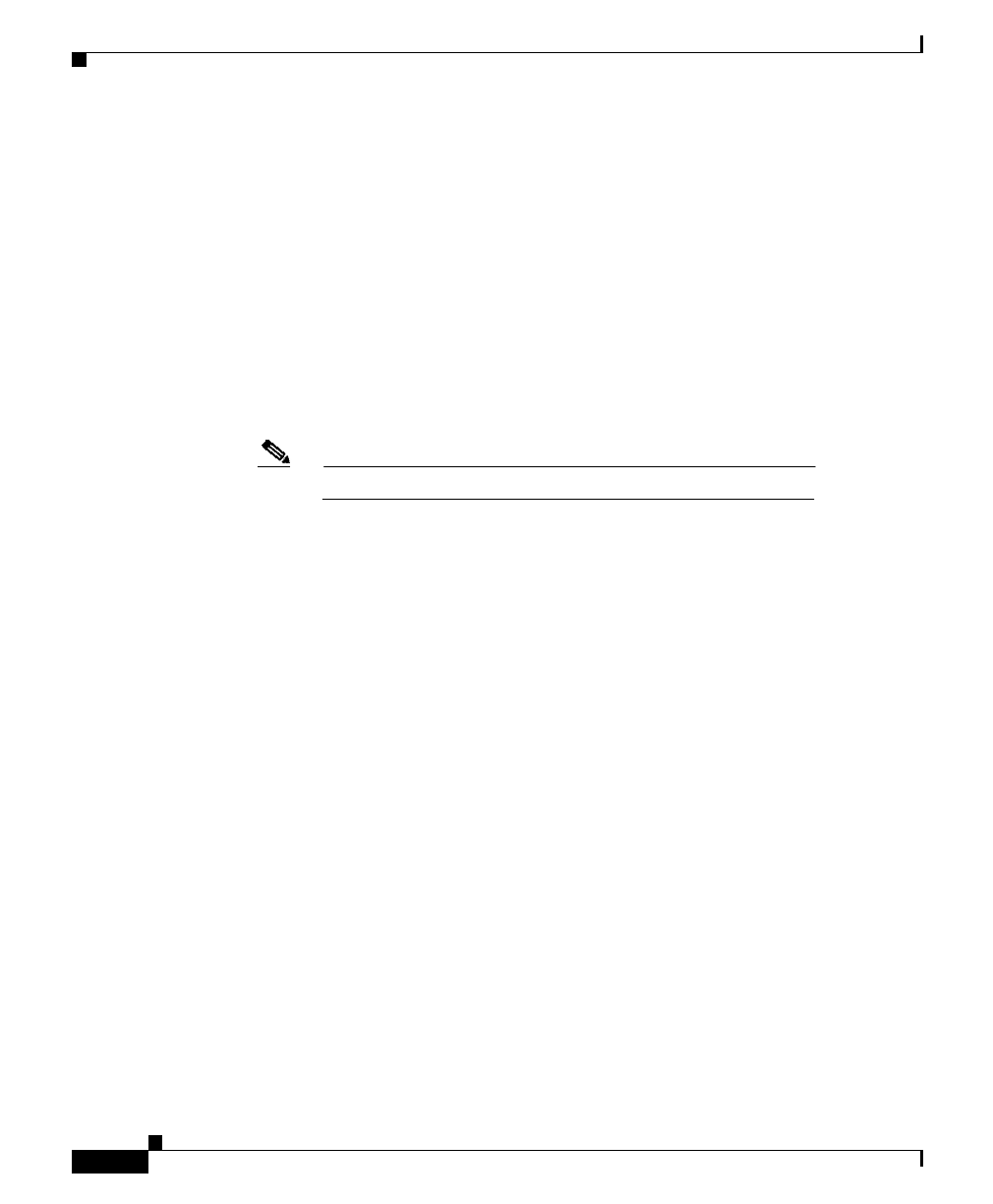
Chapter 2 Configuring User Profiles and CSS Parameters
Configuring the CSS as a Client of a RADIUS Server
2-30
Cisco Content Services Switch Basic Configuration Guide
78-11424-03
To remove a primary RADIUS server, enter:
(config)# no radius-server primary
Specifying a Secondary RADIUS Server
Use the radius-server secondary command to specify a secondary RADIUS
server to authenticate user information from the CSS RADIUS client (console or
virtual authentication). The CSS directs authentication requests to the secondary
RADIUS server when the specified RADIUS primary server is unavailable. The
syntax for this global configuration mode command is:
radius-server secondary ip_address secret string {auth-port port_number}
Note Configuration of a secondary RADIUS server is optional.
Options and variables include:
• secondary ip_address - The IP address or host name for the secondary
RADIUS server. Enter the address in either dotted-decimal IP notation (for
example, 192.168.11.1) or mnemonic host-name format (for example,
myhost.mydomain.com).
• secret string - The shared secret text string between the secondary RADIUS
server and the CSS RADIUS client. The shared secret allows authentication
transactions between the client and secondary RADIUS server to occur. Enter
the shared secret as a case-sensitive string with no spaces (16 characters
maximum).
• auth-port port_number - Optional. The UDP port on the primary RADIUS
server allocated to receive authentication packets from the RADIUS client.
Valid entries are 0 to 65535. The default is 1645.


















