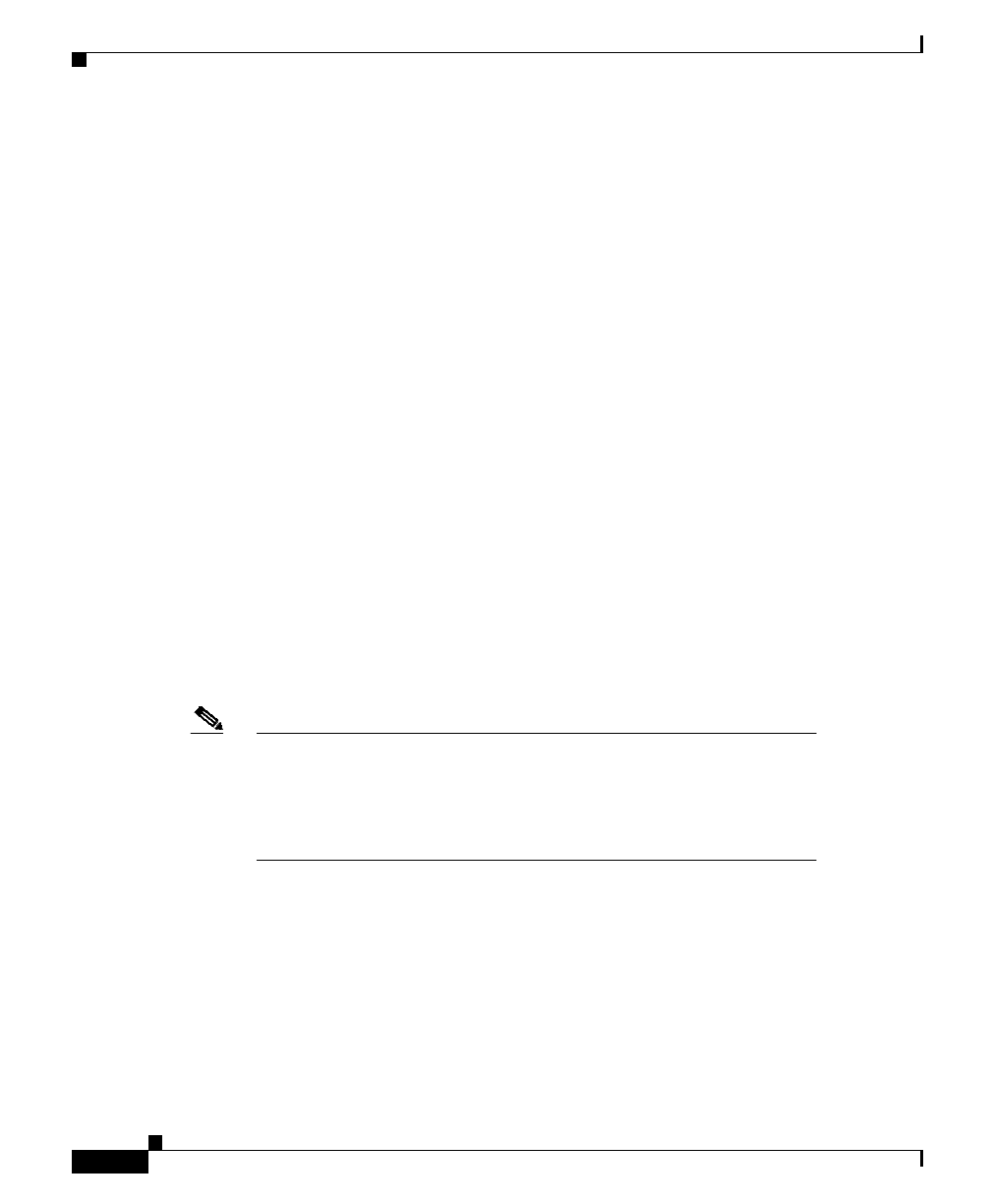
Chapter 2 Configuring User Profiles and CSS Parameters
Configuring User Profiles
2-8
Cisco Content Services Switch Basic Configuration Guide
78-11424-03
For example:
# show history
history
show history
show ip routes
show ip summary
show ip stat
clock
clock date
clock time
show history
Copying and Saving User Profiles
Use the copy profile command to copy the running profile from the CSS to the
default-profile, an FTP server, a TFTP server, or your user-profile. The options
are:
• copy profile default-profile - Copy the running profile to the default profile
• copy profile user-profile - Copy the running profile to your user profile
• copy profile ftp - Copy the running profile to an FTP server
• copy profile tftp - Copy the running profile to a TFTP server
Note If you exit the CSS without copying changes in the running profile
to your username-profile or default-profile, the CSS prompts you
that the profile has changed and queries whether or not you want to
save your changes.If you respond withy, the CSScopies the running
profile to your username-profile or the default-profile.
Refer to the following sections for information on these options.
Copying the Running Profile to the Default-Profile
Use the copy profile default-profile command to copy the running profile to the
default profile. This command is available at the SuperUser prompt.


















