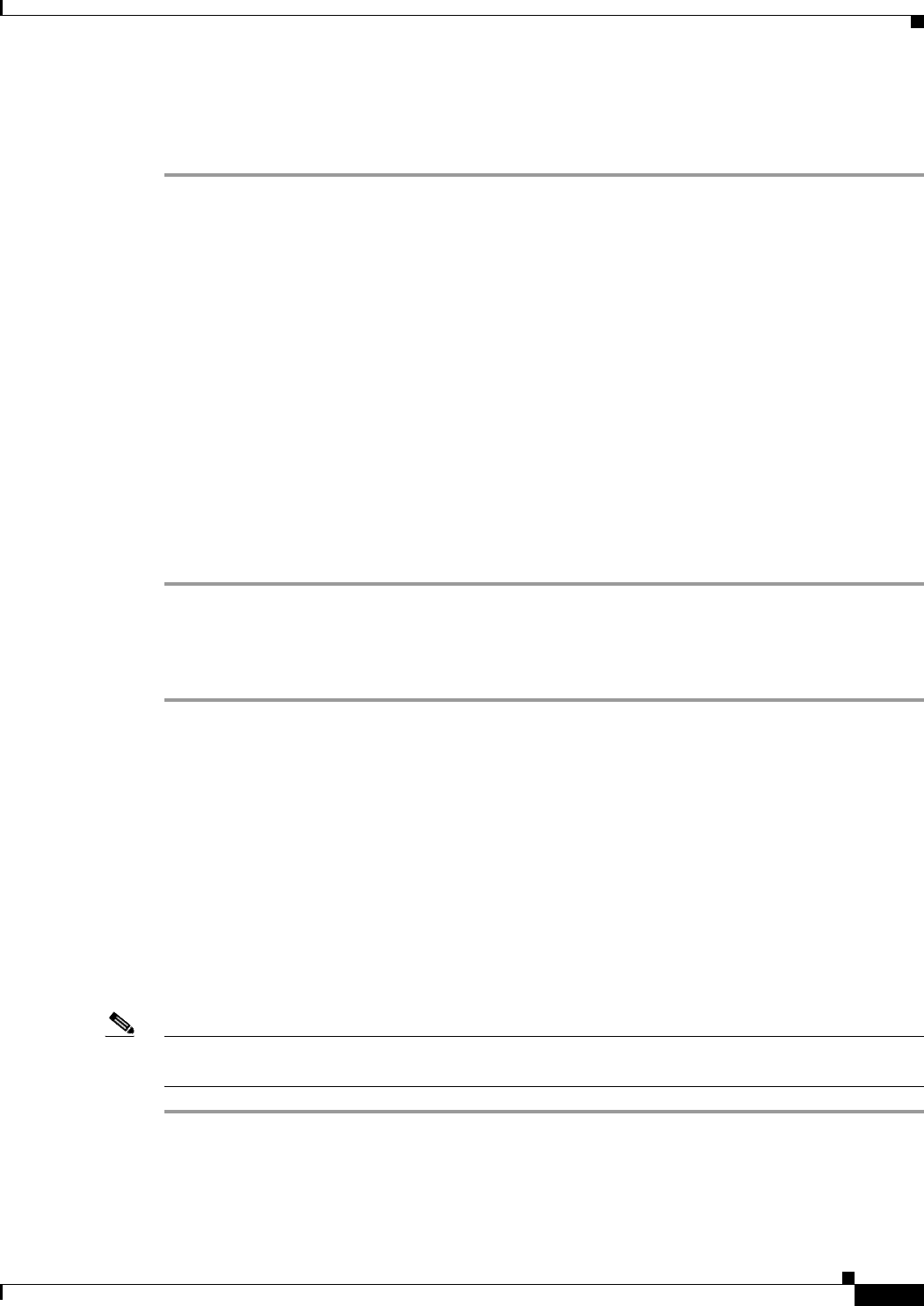
2-85
Cisco ONS 15310-CL and Cisco ONS 15310-MA Troubleshooting Guide, R7.0
Chapter 2 Alarm Troubleshooting
2.7.130 LOCKOUT-REQ
Step 6 If the alarm does not clear, log into the Technical Support Website at http://www.cisco.com/techsupport
for more information or call Cisco TAC (1-800-553-2447) in order to report a Service-Affecting (SA)
problem.
2.7.130 LOCKOUT-REQ
Default Severity: Not Alarmed (NA), Non-Service-Affecting (NSA)
SONET Logical Objects: OCN, STSMON, VT-MON
The Lockout Switch Request on Facility or Equipment condition occurs when a user initiates a lockout
switch request for an OC-N port in a 1+1 facility protection group. This can be accomplished by locking
traffic onto the working port with the LOCK ON command (thus locking it off the protect port), or
locking it off the protect port with the LOCK OUT command. In either case, the protect port will show
“Lockout of Protection,” and the Conditions window will show the LOCKOUT-REQ condition.
A lockout prevents protection switching. Clearing the lockout again allows protection switching and
clears the LOCKOUT-REQ condition.
Clear the LOCKOUT-REQ Condition
Step 1 Complete the “Clear an External Switching Command on a Path Protection Span” procedure on
page 2-152.
Step 2 If the condition does not clear, log into the Technical Support Website at
http://www.cisco.com/techsupport for more information or call Cisco TAC (1-800-553-2447).
2.7.131 LOF (BITS)
Default Severity: Minor (MN), Non-Service-Affecting (NSA)
SONET Logical Object: BITS
The Loss of Frame (LOF) BITS alarm occurs when a port on the BITS input detects an LOF on the
incoming BITS timing reference signal. LOF indicates that the receiving ONS 15310-CL or
ONS 15310-MA has lost frame delineation in the incoming data.
Clear the LOF (BITS) Alarm
Note This procedure assumes that the BITS timing reference signal is functioning properly. It also assumes
the alarm is not appearing during node turn-up.
Step 1 Verify that the line type and line coding match between the BITS port and the 15310-CL-CTX or
CTX2500 card by completing the following steps:
a. In node view or card view, note the slot and port reporting the alarm.


















