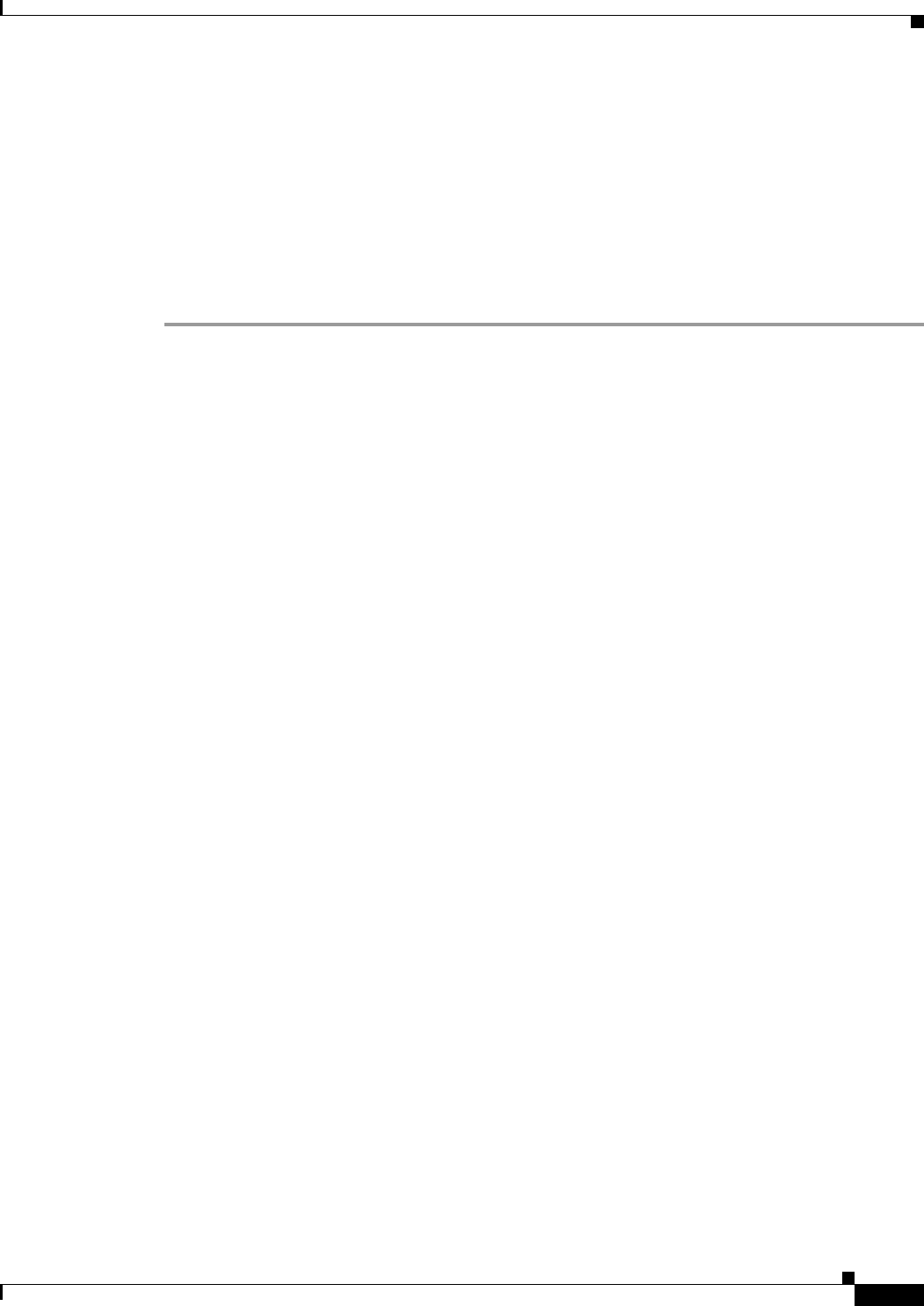
1-7
Cisco ONS 15310-CL and Cisco ONS 15310-MA Troubleshooting Guide, R7.0
Chapter 1 General Troubleshooting
1.2.2 Perform a Hairpin on a Source-Node Port
c. Set the circuit Type and Size to the normal preferences, such as STS and STS1.
d. Uncheck the Bidirectional check box and click Next.
e. In the Circuit Source dialog box, select the same Node, Slot, Port, and Type where the test set is
connected and click Next.
f. In the Circuit Destination dialog box, use the same Node, Slot, Port, and Type used for the Circuit
Source dialog box and click Finish.
Step 4 Confirm that the newly created circuit appears on the Circuits tab list as a one-way circuit.
Step 5 Continue with the “Test the Hairpin Circuit” procedure on page 1-8.


















