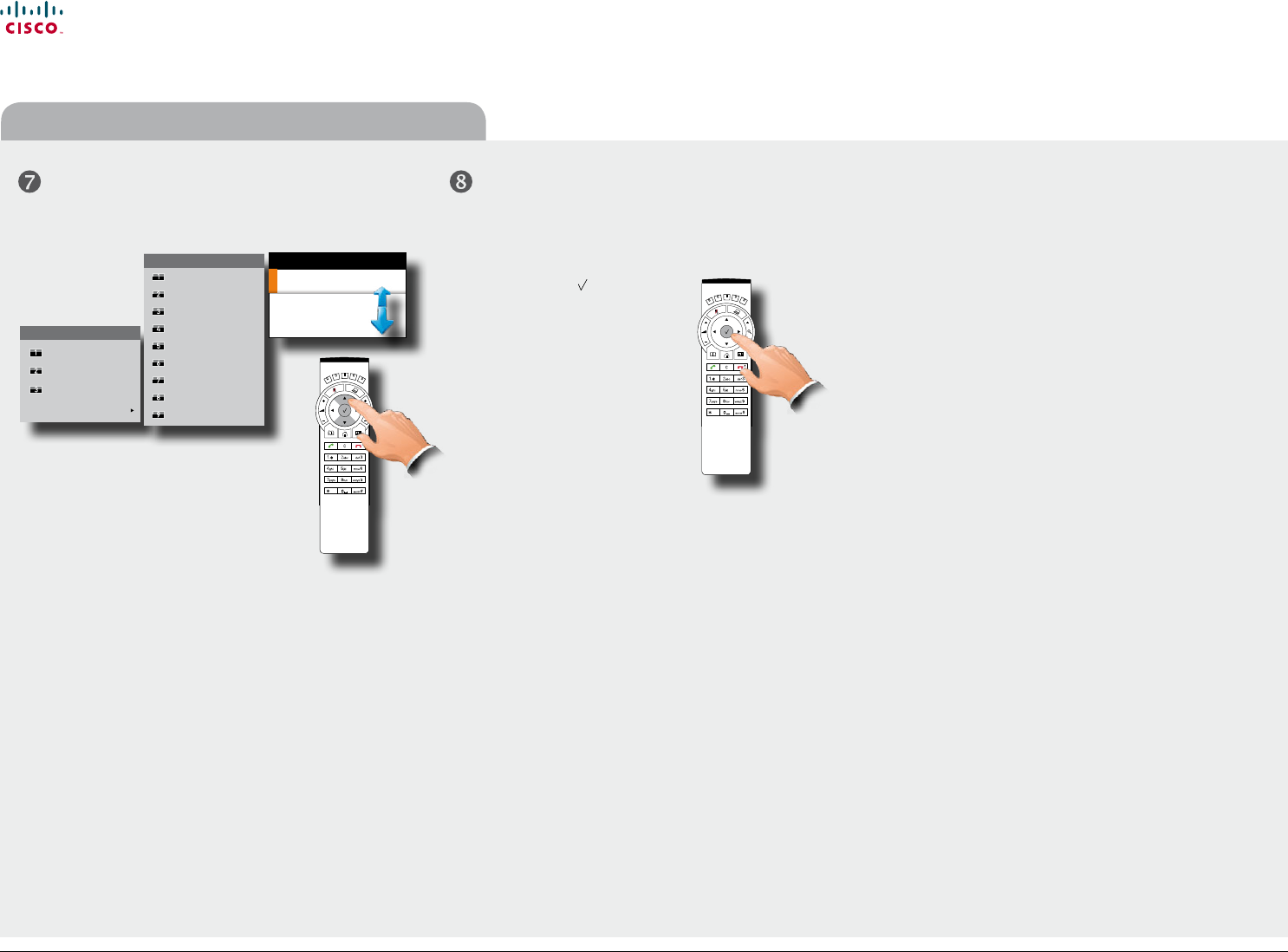
www.cisco.com
13
Cisco TelePresence System Prole-series, C-series codecs, Quick Set C20 User guide
D14852.03 User guide Cisco TelePresence Prole, C-series codecs, Quick Set C20, February 2012
All contents are copyright © 2010–2012 Cisco Systems, Inc. All rights reserved.
Editing an existing camera preset (II)
Default
Zoom out
Whiteboard
Edit camera preset
CAMERA PRESETS
EDIT CAMERA PRESETS
Default
Zoom out
Whiteboard
Not defined
Not defined
Not defined
Not defined
Not defined
Not defined
Press the key to put your
changes into eect. This
will be conrmed by the
system.
Update to current camera position
Delete preset
Cancel
3:WHITEBOARD
Navigate to:
• Update to current camera position to
redene the preset
• Delete preset to remove it from the list
• Cancel to prepare to leave the menu
undoing any updates.
Contents
Advanced settings
Getting started
Making calls
Phone book usage
In-call features
Scheduled meetings
Getting started


















