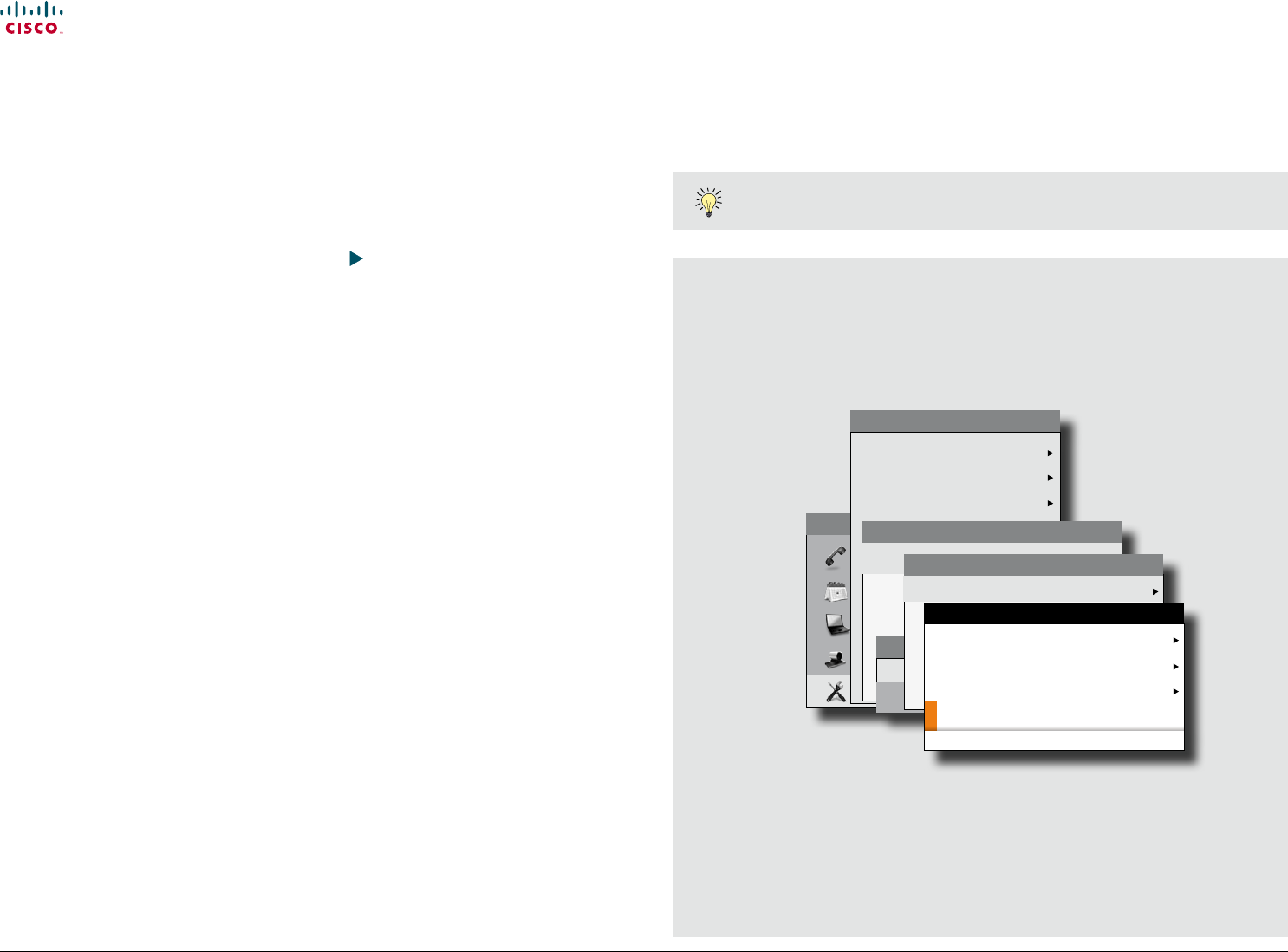
www.cisco.com
49
Cisco TelePresence System Prole-series, C-series codecs, Quick Set C20 User guide
D14852.03 User guide Cisco TelePresence Prole, C-series codecs, Quick Set C20, February 2012
All contents are copyright © 2010–2012 Cisco Systems, Inc. All rights reserved.
Softbutton—Clearing softbuttons
You may clear softbuttons that you no longer want to appear. This is done via the
Clear softbutton at the bottom of the menu. You do not have to clear a softbutton
function before assign the same softbutton to another function. That may be done
right away.
For more on how to get to the below menu—see
“Assigning softbutton functions”
on page 46 for details.
Make sure you select the right softbutton (idle mode or in-call mode).
Call
Meetings
Presentation
Camera control
Settings
HOME
Layout
Main source: Camera
Call settings
Language: English
Date and time
Sounds and alerts
Wallpaper: Growing
System information
Advanced
Restart
SETTINGS
ADMINISTRATOR SETTINGS
Programmable softbuttons
Audio input levels
Connect to Callway
IP settings
Advanced configuration
Change password
SYSTEM MODE
In idle
In call
IN CALL
Softbutton 1: Not set
Softbutton 2: Not set
Softbutton 3: Not set
Softbutton 4: Not set
Softbutton 5: Not set
Main source selection
Camera preset
Speed dials
Clear softbutton
SOFTBUTTON 1
Contents
Advanced settings
Getting started
Making calls
Phone book usage
In-call features
Scheduled meetings
Advanced settings


















