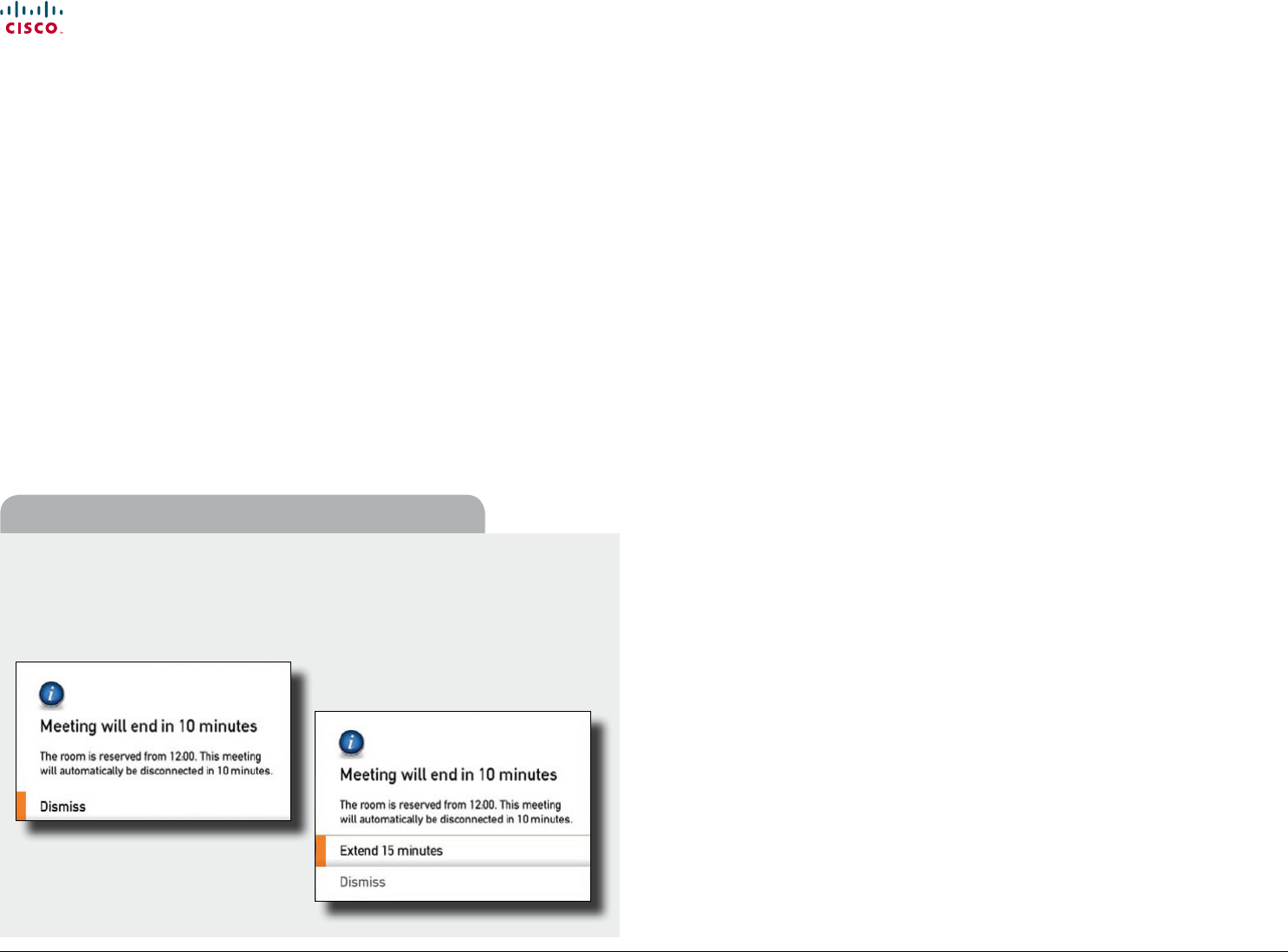
www.cisco.com
43
Cisco TelePresence System Prole-series, C-series codecs, Quick Set C20 User guide
D14852.03 User guide Cisco TelePresence Prole, C-series codecs, Quick Set C20, February 2012
All contents are copyright © 2010–2012 Cisco Systems, Inc. All rights reserved.
• If an extension is sustainable, the Meeting will end notication will include an Extend and
a Dismiss option.
• To extend a meeting, make sure the Extend eld is selected, as outlined, and then press
OK.
• If you do not want to extend the meeting, navigate to Dismiss and press OK.
Extending the meeting
Extending a scheduled meeting
Scheduled meetings have a xed start and end time. When you are in a scheduled
meeting, a Meeting will end notication appears 10 minutes, 5 minutes and 2 minutes
before the meeting is brought to an end by the management system.
You may want to extend an ongoing meeting. This will be accepted by the system
provided that no other meeting is scheduled on the video system during the period of
extension.
Contents
Advanced settings
Getting started
Making calls
Phone book usage
In-call features
Scheduled meetings
Scheduled meetings


















