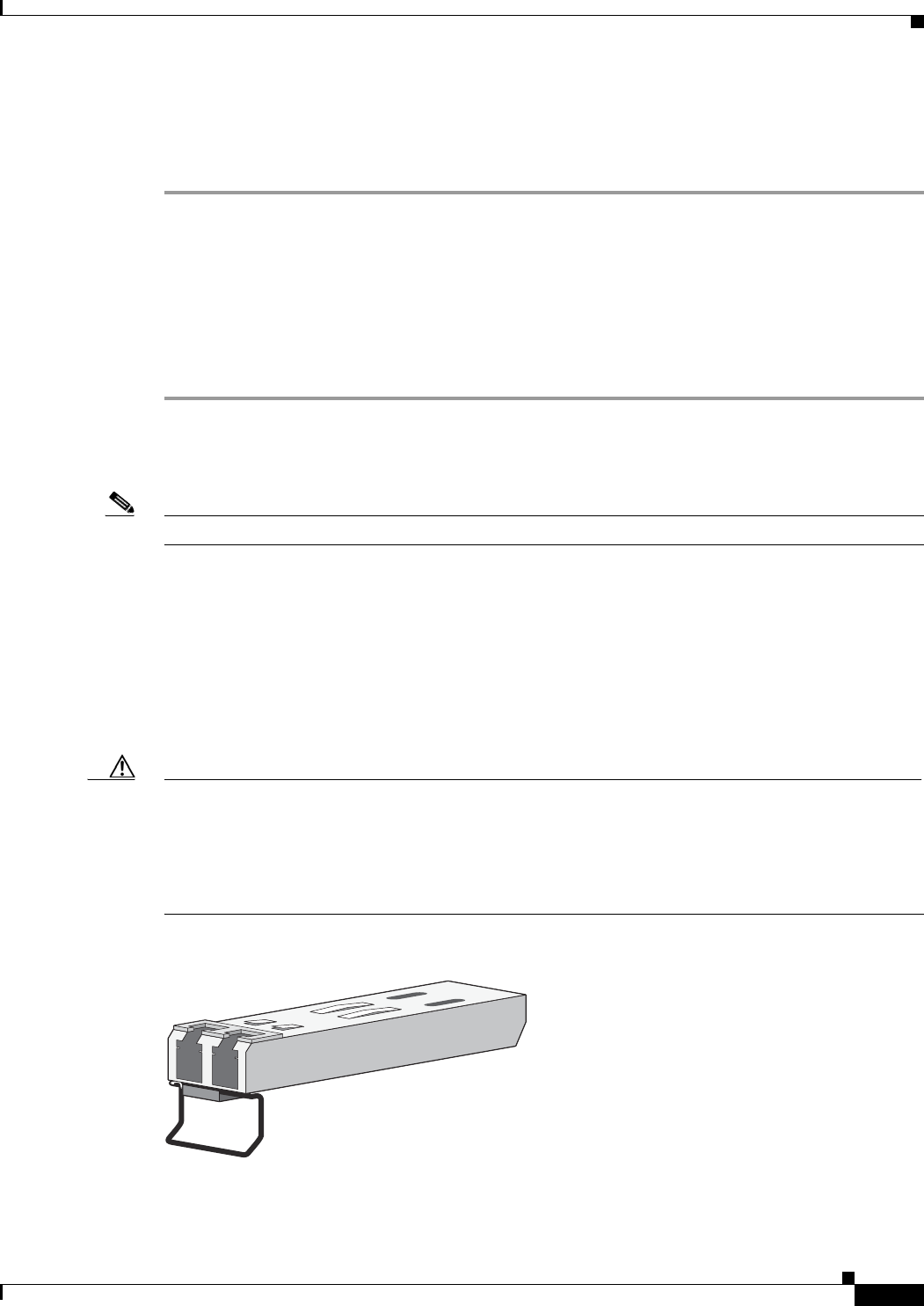
2-15
Cisco ME 3800X and ME 3600X Switch Hardware Installation Guide
OL-22168-01
Chapter 2 Switch Installation
Installing and Removing SFP+ and SFP Modules
Table- or Shelf-Mounting
Follow these steps to install the switch on a table or a shelf:
Step 1 Place the switch on a table or a shelf near an AC power source.
Step 2 After the switch is placed on the table or shelf, you need to do these tasks to complete the installation:
• Power on the switch. See the “Verifying Switch Operation” section on page 2-4.
• Connect to the console port, and run the initial configuration. See the Cisco ME 3800X and ME
3600X Switch Getting Started Guide for instructions.
• Connect to the front-panel ports. See the “Connecting to the 10/100/1000 Ports” section on
page 2-19 and the “Connecting to Fiber-Optic SFP+ and SFP Modules” section on page 2-20.
For configuration instructions about using the CLI setup program, go to Appendix C, “Configuring the
Switch with the CLI-Based Setup Program.”
Note When the connectors are not being used, replace the dust covers on them for protection.
Installing and Removing SFP+ and SFP Modules
Installing SFP+ and SFP Modules
Figure 2-10 shows an SFP+ module that has a bale-clasp latch.
Caution We strongly recommend that you do not install or remove fiber-optic SFP+ or SFP modules with cables
attached because of the potential damage to the cables, the cable connector, or the optical interfaces in
the SFP+ or SFP module. Disconnect all cables before removing or installing an SFP+ or SFP module.
Removing and installing an SFP+ or SFP module can shorten its useful life. Do not remove and insert
SFP+ or SFP modules more often than is absolutely necessary.
Figure 2-10 SFP+ Module with a Bale-Clasp Latch
86575


















