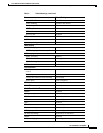Cisco EtherSwitch Service Modules Feature Guide
How to Configure the Cisco EtherSwitch Service Module
45
Cisco IOS Release 12.2(25)SEC
• Enable password
• Telnet password
Note If your Cisco EtherSwitch service modules are stacked and there are multiple console connections to
individual Cisco EtherSwitch service modules in the stack, the initial setup dialog appears on the first
console where the user presses Enter.
SUMMARY STEPS
1. When prompted to enter the initial configuration dialog, enter yes.
2. Enter a hostname for the Cisco EtherSwitch service module, and press Return.
3. Enter an enable secret password, and press Return.
4. Enter an enable password, and press Return.
5. Enter a virtual terminal (Telnet) password, and press Return.
6. (Optional) Enter yes to configure SNMP or no to configure SNMP later through the CLI or Network
Assistant, and then press Return.
7. Enter the interface name and press Return.
8. Enter yes and press Return.
9. Enter the Cisco EtherSwitch service module IP address and subnet mask and press Return.
10. Enter no and press Return.
11. Enter 2 and press Return.
DETAILED STEPS
Command or Action Purpose
Step 1
When prompted to enter the initial configuration
dialog, enter yes.
Initiates initial configuration dialog and basic management
setup.
Step 2
Enter a hostname for the Cisco EtherSwitch service
module, and press Return.
Sets the hostname for the Cisco EtherSwitch service
module.
• On a cluster command Cisco EtherSwitch service
module, the hostname is limited to 28 characters; on a
cluster member Cisco EtherSwitch service module, the
limit is 31 characters.
• Do not use -n, where n is a number, as the last character
in a hostname for any Cisco EtherSwitch service
module.
For additional information about switch clusters, see the
“Clustering Concepts” section on page 20.
Step 3
Enter an enable secret password, and press Return. Sets the secret password to access privileged EXEC mode.
• The password can be from 1 to 25 alphanumeric
characters, can start with a number, is case sensitive,
allows spaces, but ignores leading spaces.
• The secret password is encrypted and the enable
password is in plain text.