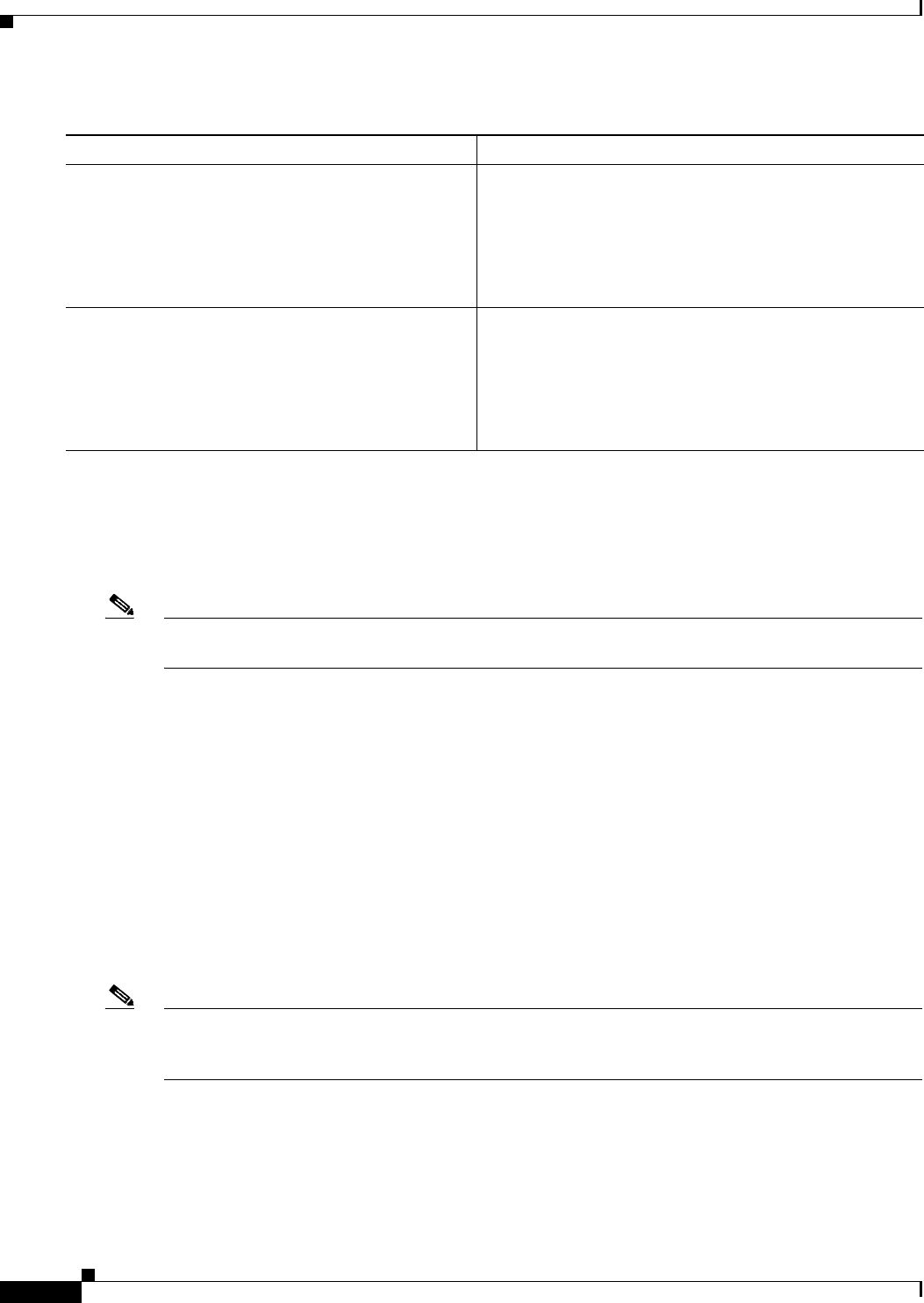
Cisco EtherSwitch Service Modules Feature Guide
How to Configure a Switch Cluster
62
Cisco IOS Release 12.2(25)SEC
DETAILED STEPS FROM THE CLI
Creating a Cluster Standby Group
This section describes how to add Cisco EtherSwitch service modules to a cluster standby group and to
bind the cluster standby group to a cluster.
Note Standby cluster command Cisco EtherSwitch service modules must be the same type of service modules
as the cluster command service module.
These abbreviations are appended to the Cisco EtherSwitch service module hostnames in the standby
command group list to show their eligibility or status in the cluster standby group:
• AC—Active cluster command service module
• SC—Standby cluster command service module
• PC—Member of the cluster standby group but not the standby cluster command service module
• HC—Candidate service module that can be added to the cluster standby group
• CC—Cluster command service module when HSRP is disabled
The Standby Command Configuration window uses the default values for the preempt and name
commands that you have set by using Network Assistant or the CLI. If you use this window to create the
standby group, all Cisco EtherSwitch service modules in the group have the preempt command enabled.
You must also provide a name for the group.
Note The HSRP standby hold time interval should be greater than or equal to three times the hello time
interval. The default HSRP standby hold time interval is 10 seconds. The default HSRP standby hello
time interval is 3 seconds.
Command or Action Purpose
Step 1
cluster member
Example:
Switch(config)# cluster member mac-address
00E0.1E00.3333
Adds members to the cluster.
• The example shows how to add a switch with MAC
address 00E0.1E00.3333 to the cluster. This switch
does not have a password. The cluster command switch
selects the next available member number and assigns
it to the switch that is joining the cluster.
Step 2
password
Example:
Switch(config)# cluster member 2 mac-address
00E0.1E00.2222 password key vlan 3
Allows you to enter a password if the candidate service
module has a password.
• The example shows how to add a switch as member 2
with MAC address 00E0.1E00.2222 and the password
key to a cluster. The cluster command switch adds the
candidate to the cluster through VLAN 3.


















