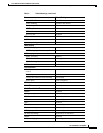Cisco EtherSwitch Service Modules Feature Guide
How to Configure the Cisco EtherSwitch Service Module
47
Cisco IOS Release 12.2(25)SEC
Basic management setup configures only enough connectivity
for management of the system, extended setup will ask you
to configure each interface on the system.
Would you like to enter basic management setup? [yes/no]: yes
Sample Output for Entering an Interface Name
The following example shows what appears when you enter an interface name:
Enter interface name used to connect to the
management network from the above interface summary: vlan1
Sample Output for Assigning the IP Address and Subnet Mask
The following example shows what appears when you configure the Cisco EtherSwitch service module
IP address and subnet mask:
Configuring interface vlan1:
Configure IP on this interface? [yes]: yes
IP address for this interface: 10.4.120.106
Subnet mask for this interface [255.0.0.0]: 255.0.0.0
Sample Output for Configuring the Cisco EtherSwitch Service Module as a Standalone Service Module
The following example shows what appears when you configure the Cisco EtherSwitch service module
to run as a standalone service module:
Would you like to enable as a cluster command switch? [yes/no]: no
You have now completed the initial configuration of the Cisco EtherSwitch service module, which
displays its initial configuration. This is an example of output that appears:
The following configuration command script was created:
hostname Switch1
enable secret 5 $1$Ulq8$DlA/OiaEbl90WcBPd9cOn1
enable password enable_password
line vty 0 15
password terminal-password
no snmp-server
!
no ip routing
!
interface Vlan1
no shutdown
ip address 10.4.120.106 255.0.0.0
!
interface FastEthernet1/0/1
!
interface FastEthernet1/0/2
interface FastEthernet1/0/3
!
...<output abbreviated>
!
interface GigabitEthernet2/0/28
!
end