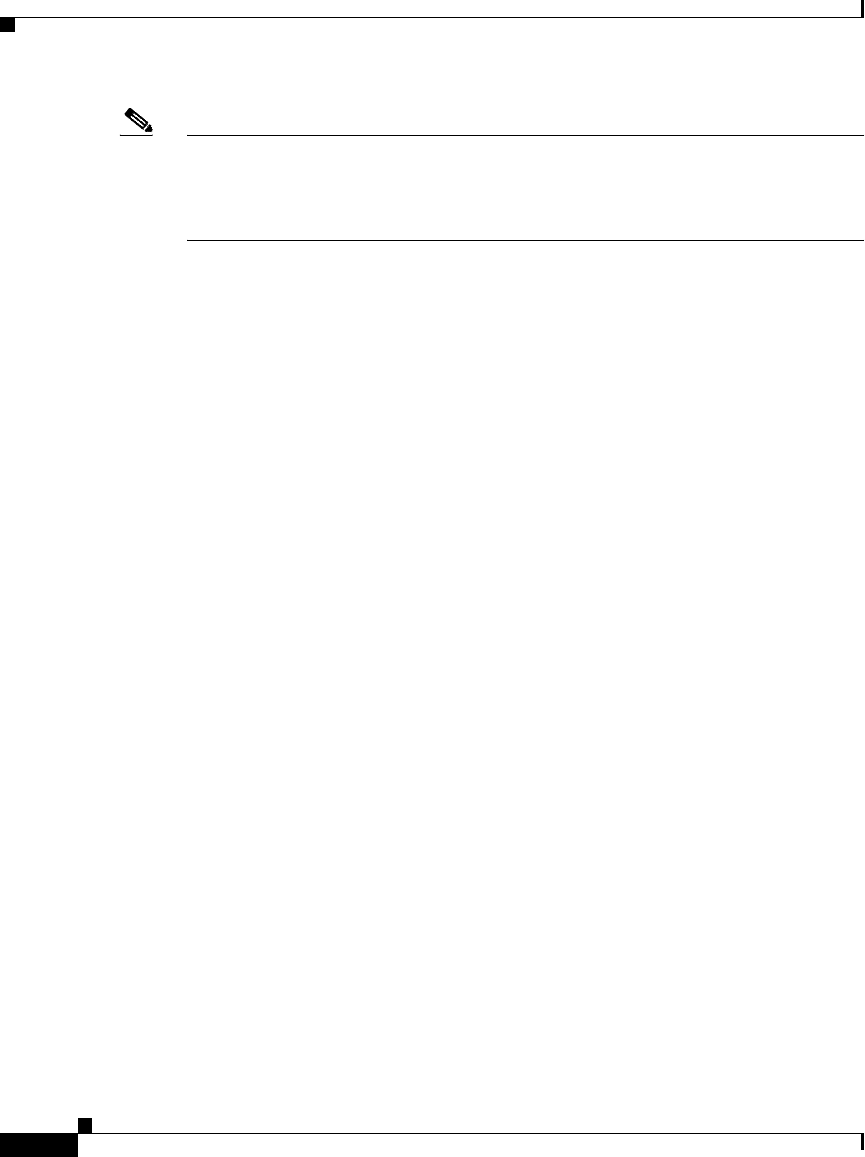
Appendix C SGM Command Reference
sgm msglogsize
C-60
Cisco Signaling Gateway Manager User Guide
OL-5742-01
Note Do not set the new directory to any of the following: /usr, /var, /opt, or /tmp.
Do not set the new directory to the same directory in which you are storing GTT
files (sgm gttdir), report files (sgm repdir), or route table files (sgm routedir).
After you change the directory, SGM asks if you want to restart the SGM server.
The new directory takes effect when you restart the SGM server.
You must be logged in as the root user or as a super user to use this command. If
you are changing to a default location outside SGM, you must have appropriate
permissions for that location.
List of SGM Commands
• SGM Command Reference, page C-1.
sgm msglogsize
Solaris Only
Full Syntax
sgm msglogsize [number-of-lines]
Command Description
Sets the maximum number of messages to write to the message log file before
starting a new file.
If you enter this command without the number-of-lines argument, SGM displays
the current maximum number of messages. You can then change that value, or
leave it as-is.
The valid range is 1000 messages to an unlimited number of messages. The
default value is 10000 messages (approximately 2 MB). Therefore, the default
message log file and its copy require approximately 4 MB, combined. If you
specify a larger message log file size, the message log file and its copy require
proportionally more space.


















