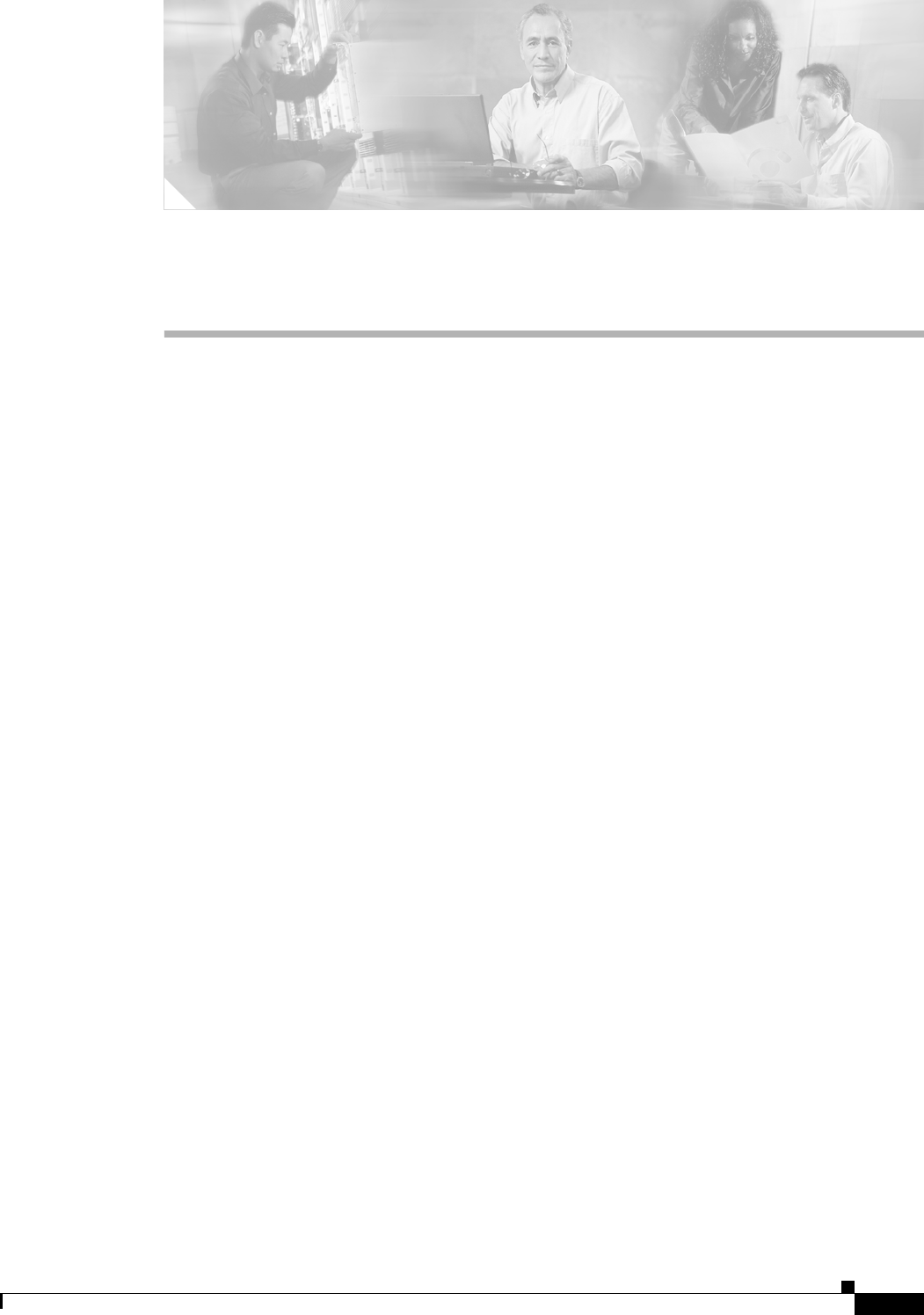
CHAPTER
1-1
Cisco uBR10012 Universal Broadband Router Troubleshooting Guide
OL-1237-01
1
Basic Troubleshooting Tasks and Startup Issues
This section describes the basic procedures that users should perform before undertaking a detailed
troubleshooting analysis of the Cisco uBR10012 router or logging a case with the Cisco Technical
Assistance Center (TAC).
These basic troubleshooting checks are organized as follows:
• Basic Troubleshooting Checklist, page 1-1
• Confirming the Hardware Installation, page 1-2
• Displaying the Cisco IOS Software Version, page 1-3
• Displaying System Environment Information, page 1-4
• Hardware Troubleshooting Flowchart, page 1-4
• Cisco uBR10012 System Startup Sequence, page 1-5
Basic Troubleshooting Checklist
If you encounter a problem after you install the Cisco uBR10012 router, go through the following
troubleshooting checklist to check for the most common error conditions before you contact the Cisco
Technical Assistance Center (TAC) or before you perform a detailed troubleshooting analysis:
1. Is the power on?
2. Is each Power Entry Module (PEM) securely inserted into the router? Is each PEM connected to a
power source that is supplying voltage in the proper AC or DC range? Are all power leads and cables
firmly connected at both ends?
3. Is the fan assembly module installed in the chassis and operating? Can you hear the fans operating,
and when you put your hand in front of the fan blowers, can you feel the air flow? Are all empty
slots covered with blank front panels, to ensure the correct air flow through the chassis for cooling?
4. Is each PRE-1 module firmly seated and securely inserted in the chassis?
5. Is at least one Timing, Communication and Control Plus (TCC+) card installed in the router?
6. Are the other line cards firmly seated and securely screwed to the chassis?
7. Are all data cables firmly connected at both ends?
8. Are the ports properly configured? Refer to the Cisco uBR10012 Universal Broadband Router
Software Configuration Guide for configuration examples.
After going through this checklist, go through the remaining sections in this chapter to verify the
installation and to perform basic troubleshooting.


















