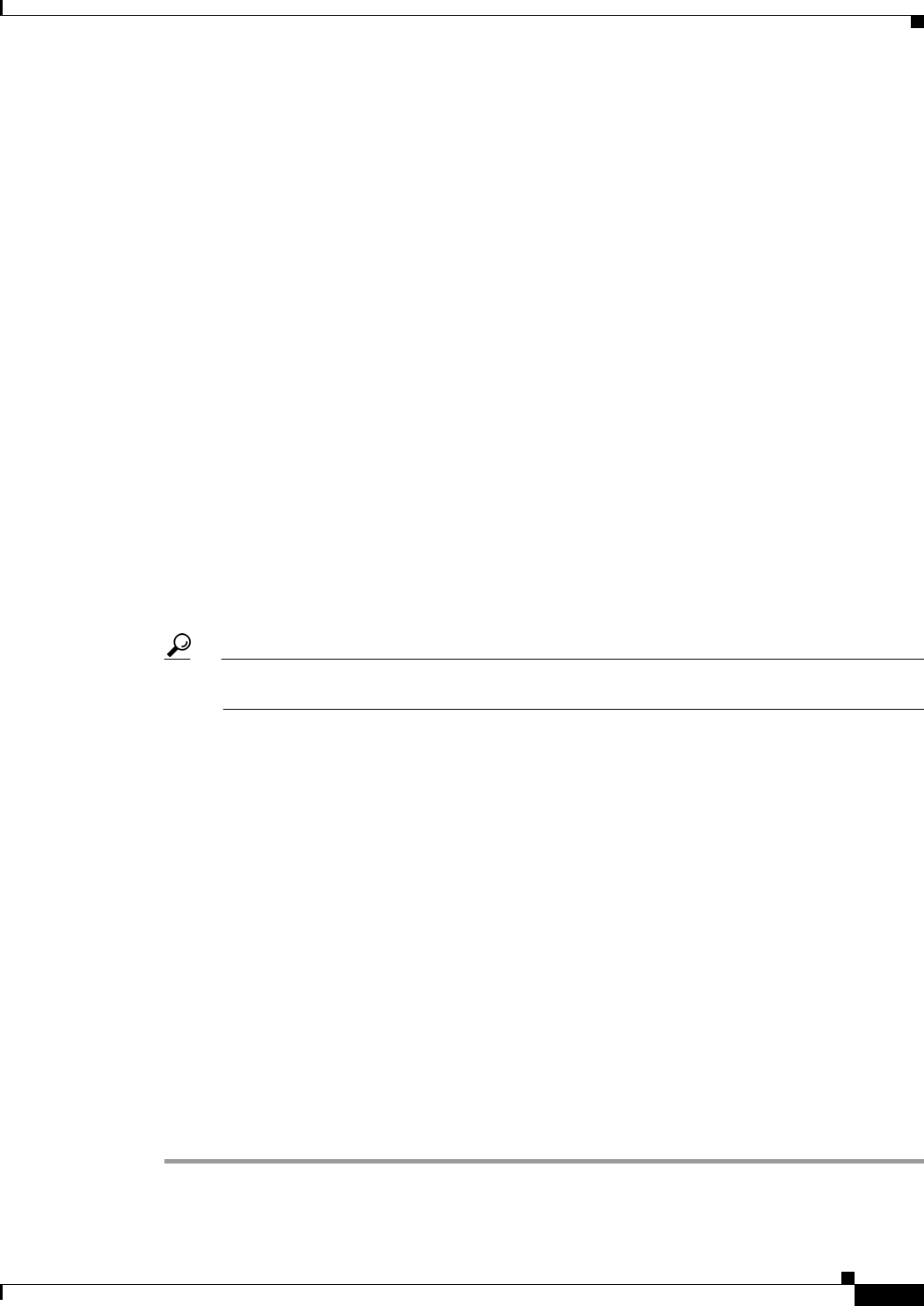
3-13
Cisco uBR10012 Universal Broadband Router Troubleshooting Guide
OL-1237-01
Chapter 3 Troubleshooting PRE-1 Modules
Troubleshooting Common System Problems
For more information, see the document Troubleshooting High CPU Utilization Due to Processes, at the
following URL:
http://www.cisco.com/en/US/products/hw/routers/ps359/products_tech_note09186a00801c2af6.shtml
Problems with Access Lists
The PRE-1 module could experience high CPU usage if the router has been configured with an access
list (ACL) that is too complex or inefficiently written. Access lists are processed for top-down, starting
with the first entry in the list and continuing through each entry until a match is found. The router can
easily reach high CPU usage if it has to process dozens or hundreds of ACL entries for each packet it
receives or transmits.
To resolve the problem, reorganize the list so that the most frequently matched entries are listed first.
Also examine the list to see if multiple statements can be consolidated into a single entry. For example,
instead of listing multiple addresses on the same subnet, use one entry with a wildcard mask that matches
all of the individual addresses.
Consider using the Turbo ACL feature, which compiles the access lists so that they can be searched more
efficiently. Enable the use of Turbo ACLs by giving the access-list compiled command in global
configuration mode.
For more information on access lists, see the Configuring IP Services chapter in the IP Addressing and
Services section of the Cisco IOS IP Configuration Guide, Release 12.2, at the following URL:
http://www.cisco.com/univercd/cc/td/doc/product/software/ios122/122cgcr/fipr_c/ipcprt1/1cfip.htm
Tip If you are using Ciscoworks to manage your network, consider using the Ciscoworks Access
Control List Manager to manage access lists.
SNMP Traffic
High volumes of Simple Network Management Protocol (SNMP) traffic can occupy a significant portion
of the CPU time, as the processor receives SNMP requests and sets the appropriate attributes on the
router, or sends the appropriate information back to the SNMP manager. For information on controlling
SNMP traffic, see the Application Note, IP Simple Network Management Protocol (SNMP) Causes High
CPU Utilization, at the following URL:
http://www.cisco.com/en/US/tech/tk648/tk362/technologies_tech_note09186a00800948e6.shtml
Bus Errors
Bus errors occur when the router tries to access a memory location that either does not exist (which
indicates a software error) or that does not respond (which indicates a hardware error). Bus errors
generated by the PRE-1 module typically cause a crash and force the router to reload.
Use the following procedure to determine the cause of a bus error and to resolve the problem. Perform
these steps as soon as possible after the bus error, before manually reloading or power cycling the router.
Step 1 Use the show version command to display the reason for the last system reload:
Router# show version


















