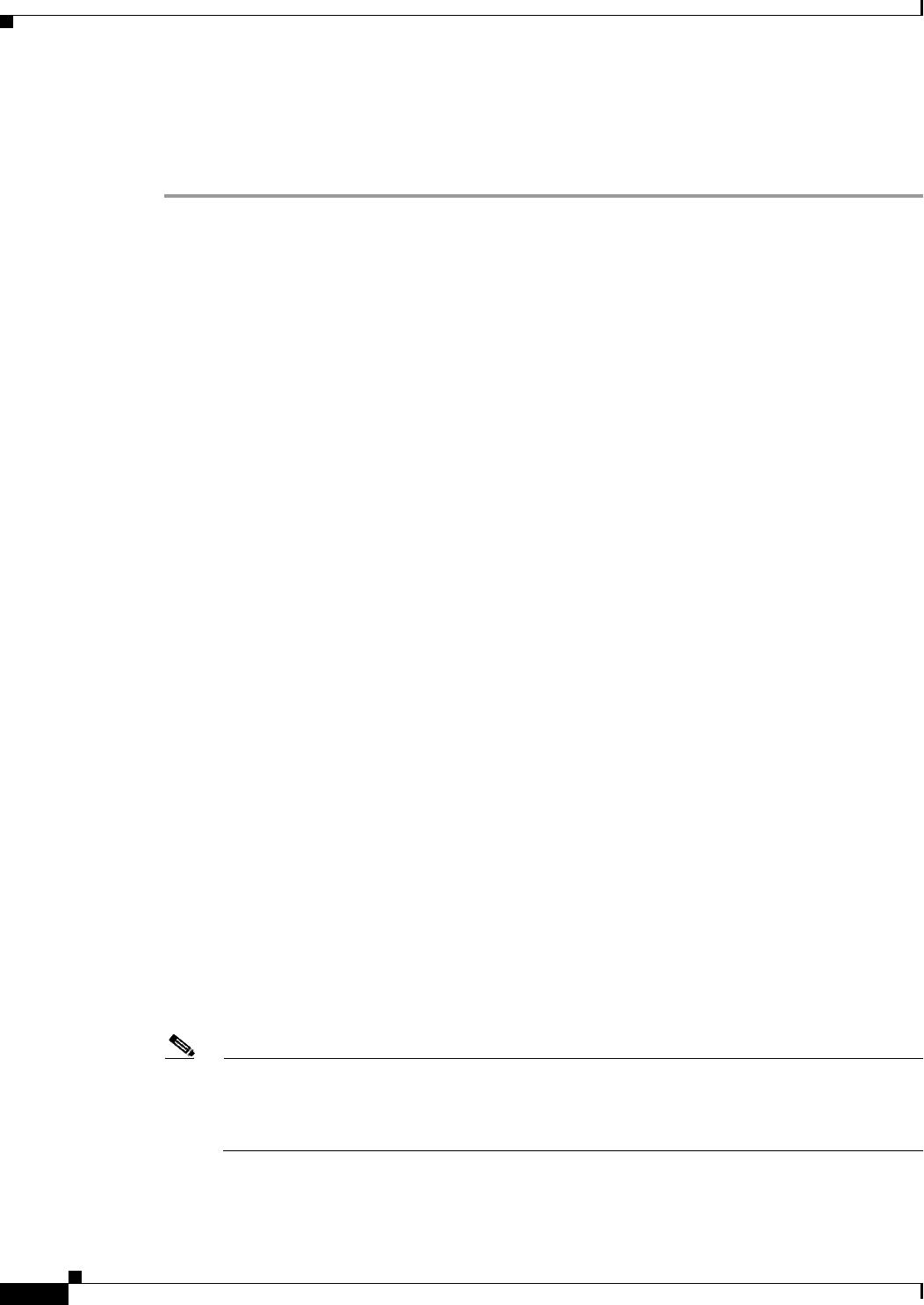
3-8
Cisco uBR10012 Universal Broadband Router Troubleshooting Guide
OL-1237-01
Chapter 3 Troubleshooting PRE-1 Modules
Troubleshooting Common System Problems
Step 8 The console can be frozen if the PRE-1 process is generating a large volume of debug messages. If this
is the case, hit the return key a couple of times and type no debug all to attempt to turn off the debug
messages. This will not work if the router is in global configuration mode, but try typing do no debug
all to execute this EXEC mode command in global configuration mode.
If the cable, connections, power, and terminal settings all check out and you still cannot connect to the
console port on the module, replace the module in question. If the problem persists, contact the Cisco
TAC for further assistance.
Troubleshooting Common System Problems
This section describes how to troubleshoot the following common system problems on the
Cisco uBR10012 router:
• Troubleshooting System Crashes, page 3-8
• High CPU Utilization Problems, page 3-9
• Bus Errors, page 3-13
• Memory Problems, page 3-15
Troubleshooting System Crashes
System crashes occur when the router experiences an unexpected situation from which it cannot recover.
In response, the router stops all processes and reloads. Crashes can result from either hardware or
software problems.
When the router crashes, it is extremely important to gather as much information as possible about the
crash before doing a manual reload or power-cycling the router. All information about the crash, except
that which has been stored in the crashinfo file, is lost after a manual reload or power-cycle.
In particular, use the following commands to gather more information about the crash:
• All console, system, and message logs.
• Crashinfo file, if one was generated at the time of the crash.
• All output from the following commands:
–
show version
–
show context
–
show stacks
–
show tech-support
Note Registered Cisco.com users can decode the output of these show commands by using the Output
Interpreter tool, which is at the following URL:
https://www.cisco.com/cgi-bin/Support/OutputInterpreter/home.pl


















