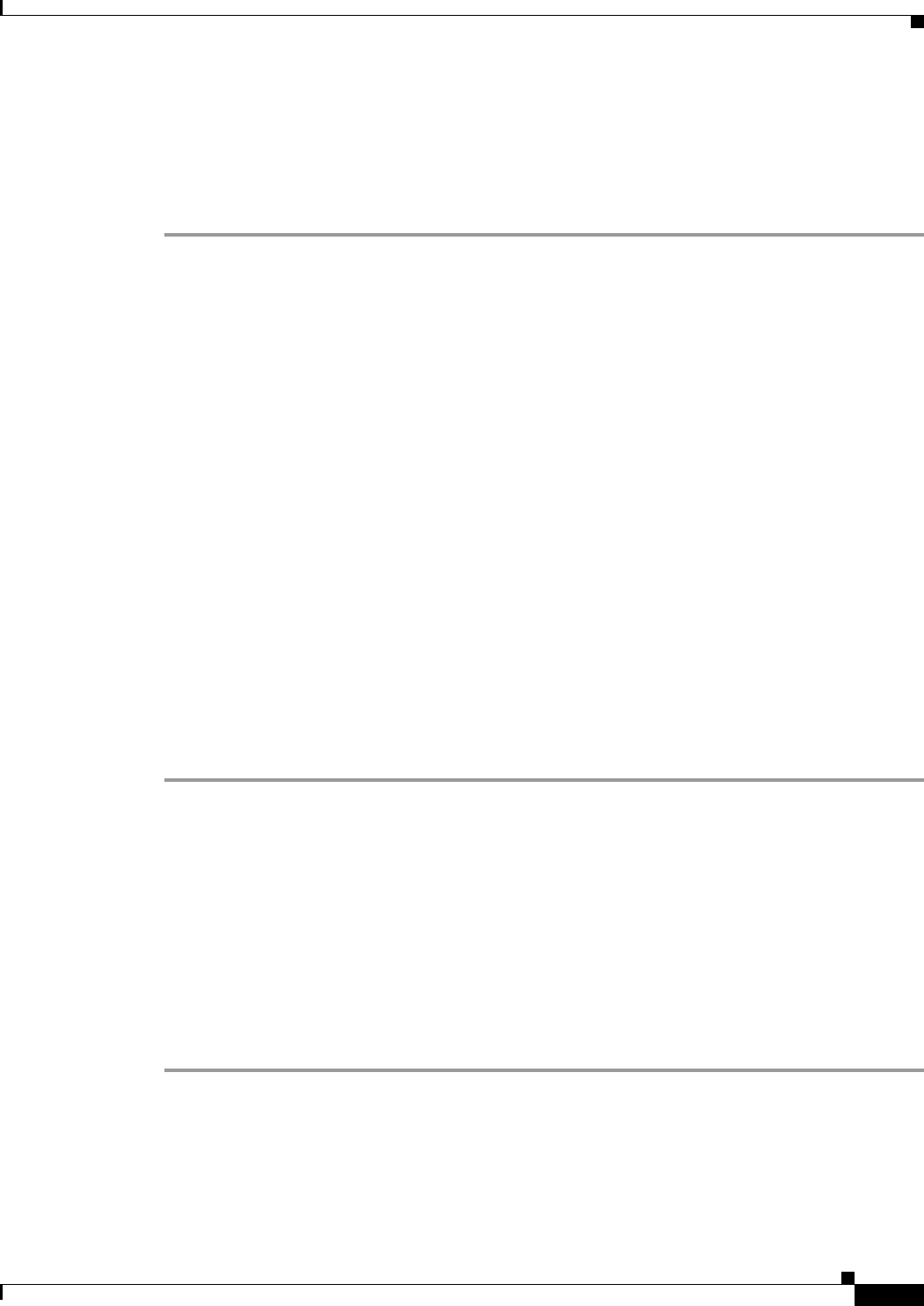
4-5
Cisco uBR10012 Universal Broadband Router Troubleshooting Guide
OL-1237-01
Chapter 4 Troubleshooting Line Cards
General Information for Troubleshooting Line Card Crashes
• Hard parity errors occur when a hardware defect in the DRAM or processor board causes data to be
repeatedly corrupted at the same address. In general, a hard parity error occurs when more than one
parity error in a particular memory region occurs in a relatively short period of time (several weeks
to months).
When parity occurs, take the following steps to resolve the problem:
Step 1 Determine whether this is a soft parity error or a hard parity error. Soft parity errors are 10 to 100 times
more frequent than hard parity errors. Therefore, wait for a second parity error before taking any action.
Monitor the router for several weeks after the first incident, and if the problem reoccurs, assume that the
problem is a hard parity error and proceed to the next step.
Step 2 When a hard parity error occurs (two or more parity errors at the same memory location), try removing
and reinserting the line card, making sure to fully insert the card and to securely tighten the restraining
screws on the front panel.
Step 3 If this does not resolve the problem, remove and reseat the DRAM chips. If the problem continues,
replace the DRAM chips.
Step 4 If parity errors occur, the problem is either with the line card or the router chassis. Try removing the line
card and reinserting it. If the problem persists, try removing the line card from its current slot and
reinserting it in another slot, if one is available. If that does not fix the problem, replace the line card.
Step 5 If the problems continue, collect the following information and contact Cisco TAC:
• All relevant information about the problem that you have available, including any troubleshooting
you have performed.
• Any console output that was generated at the time of the problem.
• Output of the show tech-support command.
• Output of the show log command (or the log that was captured by your SYSLOG server, if
available).
For information on contacting TAC and opening a case, see the “Obtaining Technical Assistance” section
on page x.
Bus Errors
Bus errors (SIG type is 10) occur when the line card tries to access a memory location that either does
not exist (which indicates a software error) or that does not respond (which indicates a hardware error).
Use the following procedure to determine the cause of a bus error and to resolve the problem.
Perform these steps as soon as possible after the bus error. In particular, perform these steps before
manually reloading or power cycling the router, or before performing an Online Insertion/Removal
(OIR) of the line card, because doing so eliminates much of the information that is useful in debugging
line card crashes.
Step 1 Capture the output of the show stacks, show context, and show tech-support commands. Registered
Cisco.com users can decode the output of this command by using the Output Interpreter tool, which is
at the following URL:
https://www.cisco.com/cgi-bin/Support/OutputInterpreter/home.pl


















