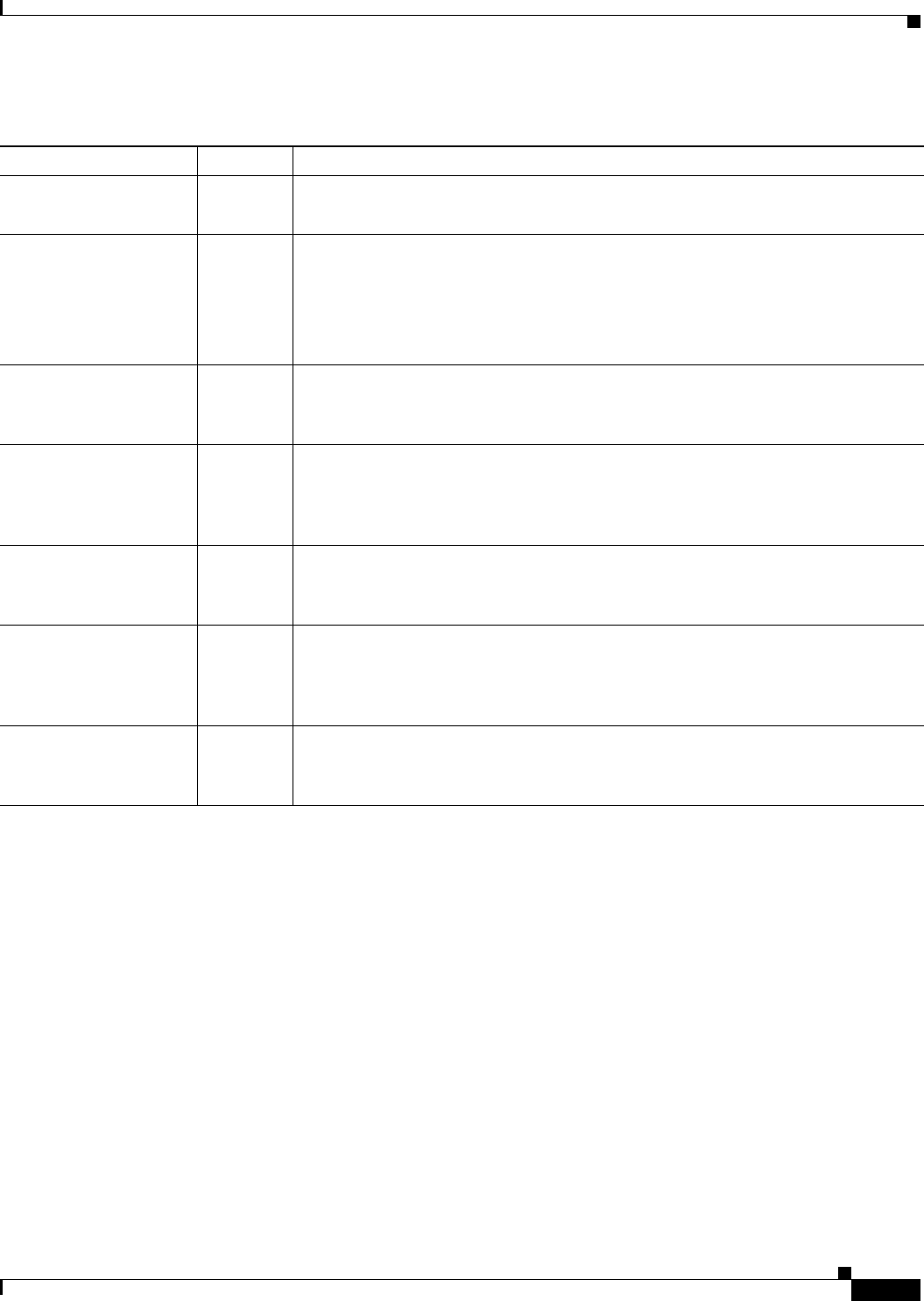
4-9
Cisco uBR10012 Universal Broadband Router Troubleshooting Guide
OL-1237-01
Chapter 4 Troubleshooting Line Cards
Troubleshooting the Timing, Communication, and Control Plus Card
When performing any troubleshooting on the TCC+ cards, first check the LEDs as follows:
1. Check the POWER LEDs on each TCC+ card. Are the POWER LEDs on each TCC+ card on
(green)?
–
If no, remove the TCC+ card and reinsert it, making sure that it firmly connects to the backplane
and that both captive screws are tightly connected.
–
If yes, proceed to the next step.
2. Is the STATUS LED on the primary TCC+ card on (green) to indicate that it is the primary card? Is
the STATUS LED on the secondary TCC+ card flashing (green) to indicate that it is the redundant
card?
Use Table 4-4 to continue troubleshooting the TCC+ cards.
Table 4-3 TCC+ Card LEDs and Their Functions
LED Status Description
POWER Green
Off
Indicates that power is supplied to the TCC+ card.
Power is off.
STATUS- bi-color Yellow
Green
Blinking
Green
Indicates that the CPU is in the bootup process, self-test, or downloading code.
Indicates that the CPU has successfully completed the boot, self-test, and code
download process, and that the TCC+ card is the active card.
Indicates that the CPU has successfully completed the boot, self-test, and code
download process, and that the TCC+ card is the backup card.
MAINTENANCE Off
Yellow
Normally off. Indicates that no maintenance action is required.
Indicates a required maintenance operation and that the TCC+ card can be
hot-swapped.
PRESENT (Primary) Green
Off
Normally on. Indicates that a valid clock reference signal is present at the associated
input.
Indicates that no signal is present, or that the TCC+ card is unable to synchronize to
the signal at the associated input.
ACTIVE (Primary) Green
Off
Normally on. Indicates that the associated input has been selected as the active clock
reference for the TCC+ card.
Indicates that the associated input is not the active clock reference.
PRESENT (Secondary) Green
Off
Normally on. Indicates that a valid clock reference signal is present at the associated
input.
Indicates that no signal is present, or that the TCC+ card is unable to synchronize to
the signal at the associated input.
ACTIVE (Secondary) Green
Off
Normally on. Indicates that the associated input has been selected as the active clock
reference for the TCC+ card.
Indicates that the associated input is not the active clock reference.


















