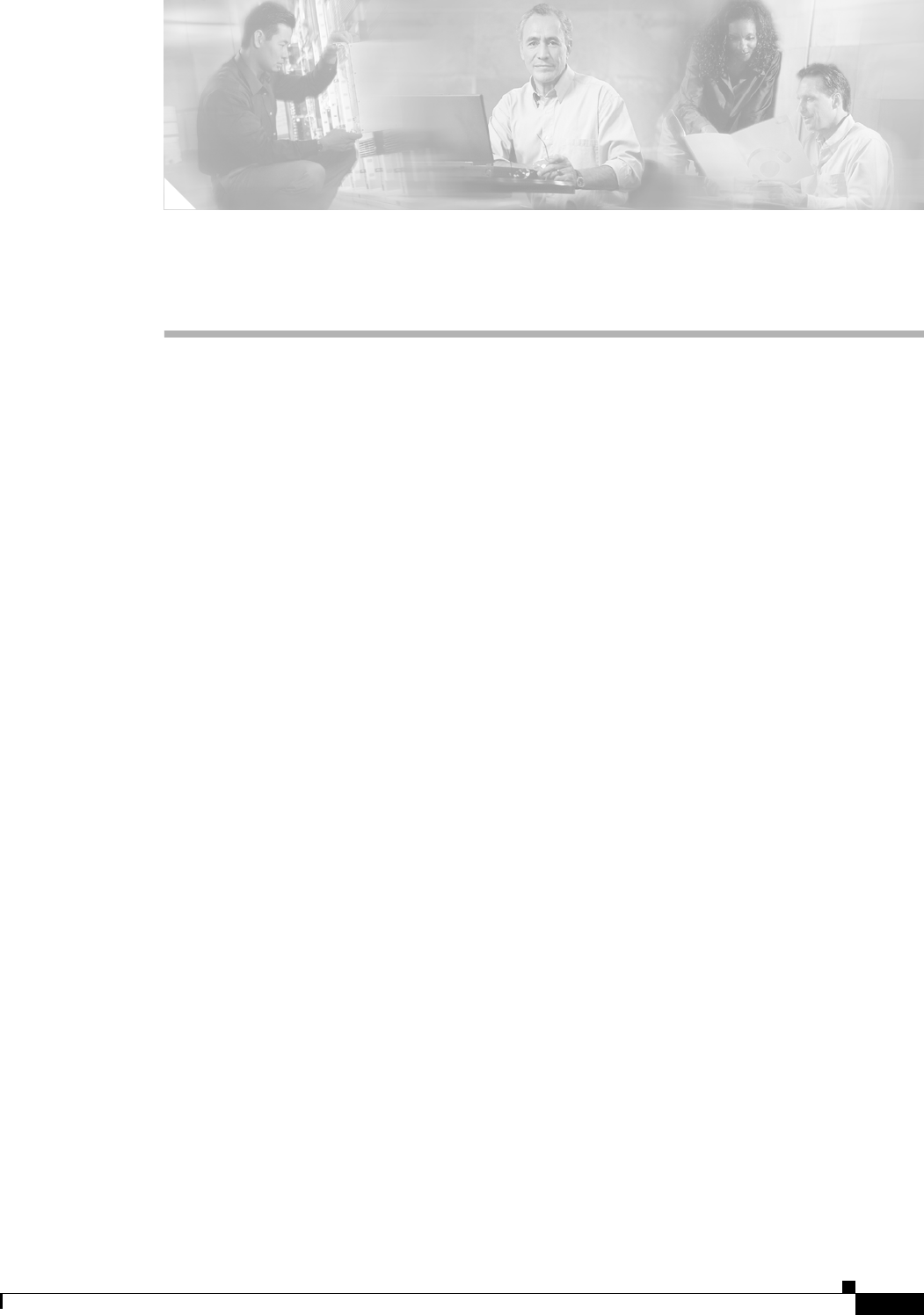
vii
Cisco uBR10012 Universal Broadband Router Troubleshooting Guide
OL-1237-01
Preface
This guide documents processes and procedures for user level hardware troubleshooting on the
Cisco uBR10012 universal broadband router. For complete configuration instructions, please refer to the
Cisco uBR10012 Universal Broadband Router Software Configuration Guide and the documents listed
in the “Related Documentation” section on page viii.
• Purpose, page vii
• Audience, page vii
• Document Organization, page viii
• Related Documentation, page viii
• Obtaining Documentation, page ix
• Documentation Feedback, page ix
• Obtaining Technical Assistance, page x
• Obtaining Additional Publications and Information, page xi
Purpose
The Cisco uBR10012 router provides data and Voice over IP (VoIP) services to cable modems (CMs)
and customer premises equipment (CPE) devices over a cable TV (CATV) network, supplying
high-speed Internet and voice connectivity over the coaxial cable that provides TV and other signals.
Many of the Cisco uBR10012 modules are available in redundant configurations, so that the failure of
one module does not affect systems operations. This guide provides troubleshooting steps for a failed
component that you can take before system failure occurs and before intervention from higher level
support agencies becomes necessary.
Audience
To benefit from this guide, you must be experienced using Cisco IOS and have some responsibility for
installing, configuring, or operating the Cisco uBR10012 router. Knowledge of basic cable data network
operations and of the Data-Over-Cable Service Interface Specifications (DOCSIS), which define the
transmission of data and other services over a coaxial cable TV network.


















