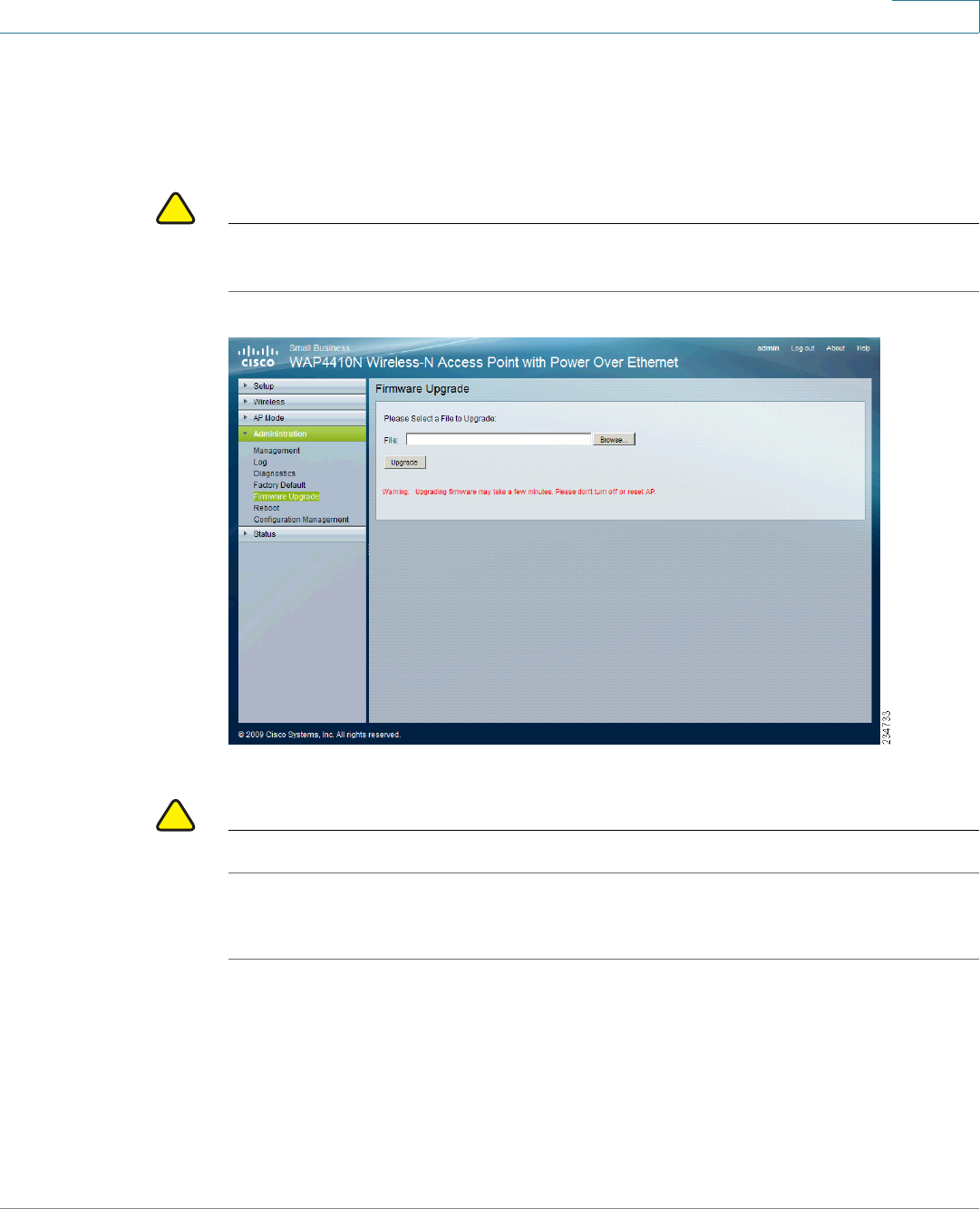
Configuring the WAP4410N Wireless-N Access Point
Administration
WAP4410N Wireless-N Access Point with Power Over Internet 58
6
Upgrading the Firmware
The Administration > Firmware Upgrade page allows you to upgrade the access
point’s firmware.
!
CAUTION Do not upgrade the firmware unless you are experiencing problems with the
access point or the new firmware has a feature you want to use.
!
CAUTION Upgrading the firmware deletes all custom settings.
To upgrade the firmware of the access point, follow these steps:
STEP 1 Back up the configuration settings of your access points (see “Managing the
Access Point’s Configuration” on page 60).


















