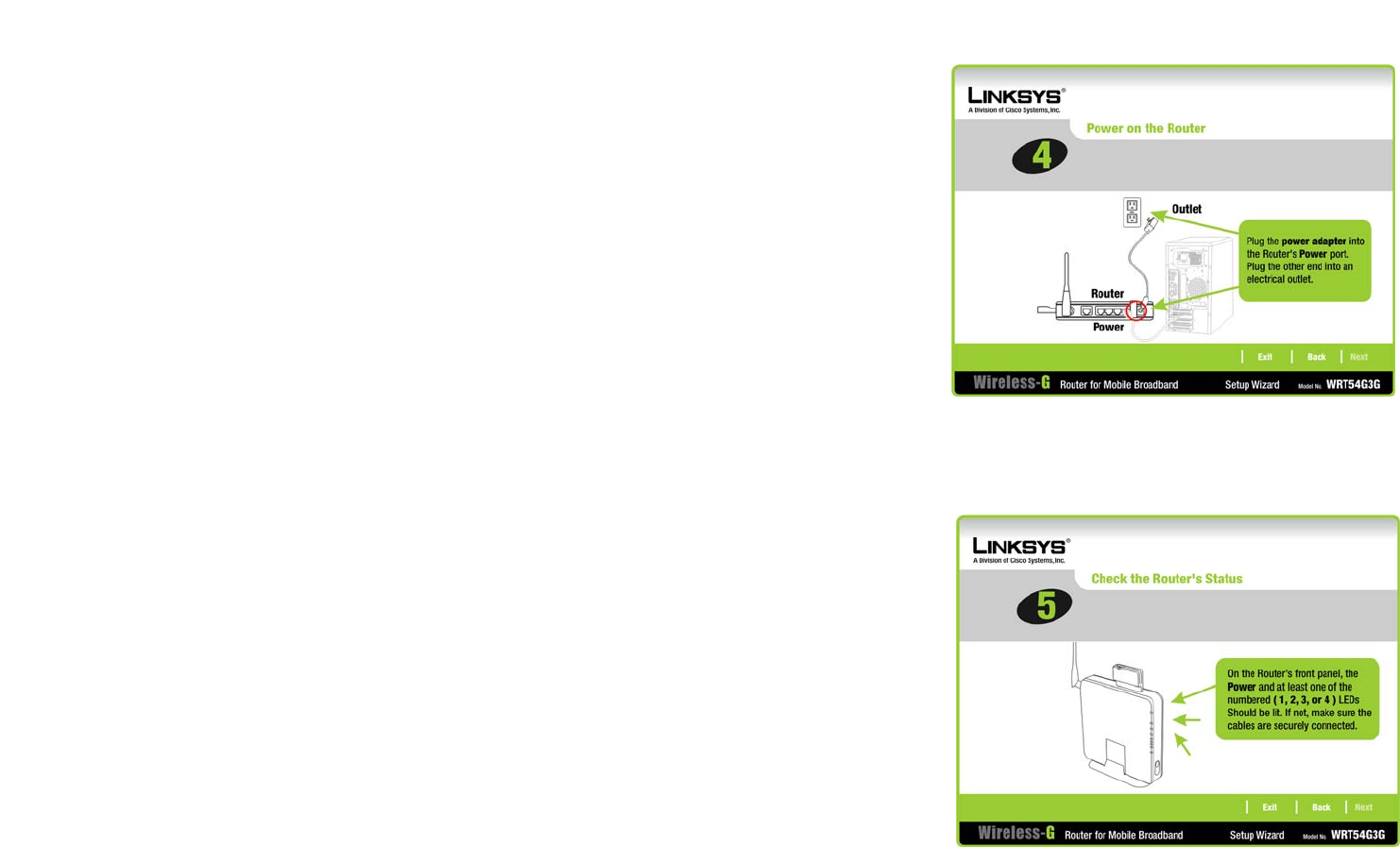
21
Chapter 5: Setting up the Wireless-G Router for Mobile Broadband Service
Using the Setup Wizard
Wireless-G Router for Mobile Broadband
7. Connect the power adapter to the Router’s Power port. Plug the other end into an electrical outlet.
Click the Next button.
8. Make sure the LEDs on the Router light up. The Power LED will flash for a few seconds while the Router goes
through its self-diagnostics test. This LED will be solidly lit when the self-test is complete. If it does not stop
flashing, refer to “Appendix A: Troubleshooting.”
Click the Next button.
Figure 5-6: Power on the Router Screen
Figure 5-7: Check the Router’s Status Screen


















