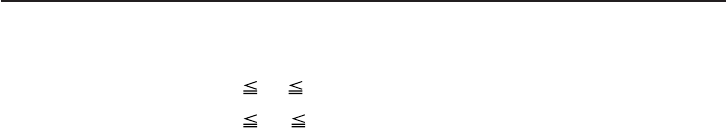
— 85 —
ESC \ nL nH
[Function] Specifying the relative position
[Code] <1B>H<5C>H<nL><nH>
[Range] 0
nL 255
0
nH 255
[Outline] This command specifies the next print start position in a relative
position with respect to the current position. The next print start
position will be at a point of [(nL + nH × 256) × basic calculation
pitch] inches away from the current position.
[Caution] • Specification of a position outside the print area is ignored.
• If a new position is specified to the right of the current position
in the direction of printing, it should be specified as positive
(+). If it is to the left, it should be as negative(-).
• A negative value is the complement of 65536. For example, to
move the position by N pitches to the left, specify it as:
nL + nH × 256 = 65536 - N
• The basic calculation pitch is set by GS P.
• Fractions resulting from calculation are corrected with the
minimum pitch of the mechanism, and the remainder is
omitted.
• In STANDARD MODE, this command uses the horizontal basic
calculation pitch (x).
• In PAGE MODE, this command acts differently depending on
the start point:
(1) If the start point specified by ESC T is top left or bottom
right, the command specifies the relative position in the
direction perpendicular to the paper feed (The character’s
side-to-side direction), using the horizontal basic
calculation pitch (x).
(2) If the start point is top right or bottom left, the command
specifies the relative position in the paper feed direction
(The character’s side-to-side direction), using the vertical
basic calculation pitch (y).
[See Also] ESC $, GS P
[Sample Program] Refer to Sample Program and Print Results for ESC $ on
page 60.


















