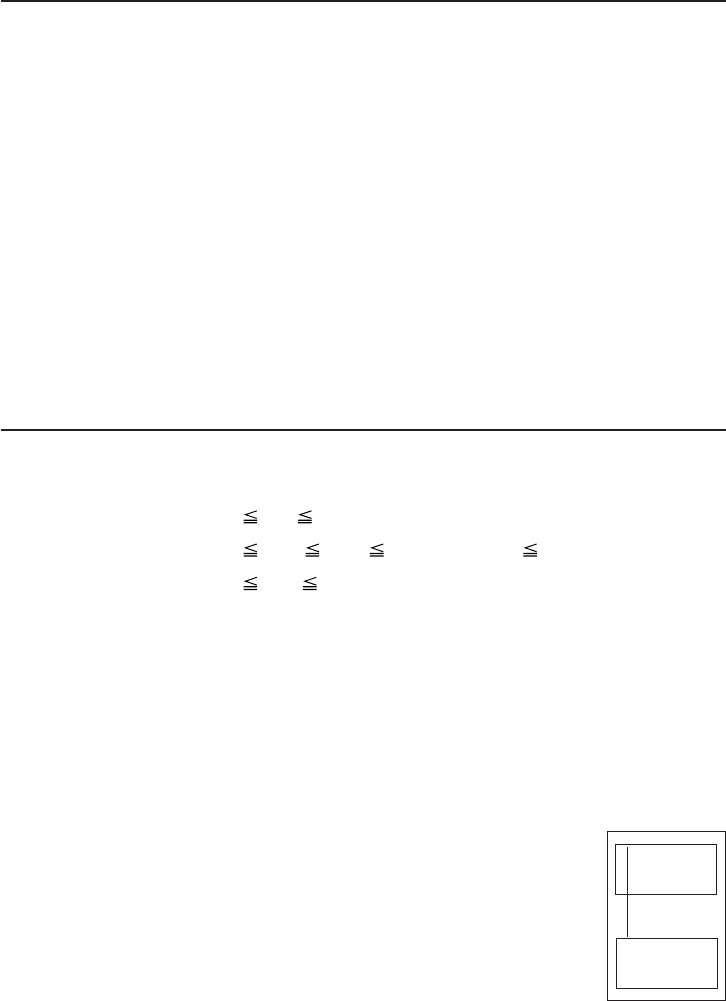
— 147 —
GS c
[Function] Print the counter
[Code] <1D>H<63>H
[Outline] This command prints the serial number counter data. fter setting
the current counter value in the print buffer as the print data
(Character string), it increments or decrements the counter
according to the set count mode.
[Caution] • When setting the value in the print buffer, its format depends
on the GS c command, the counter will be initialized to the set
default.
[See Also] GS C0 , GS C1 , GS C2 , GS C ;
[Sample Program]
[Print Result] See the sample programs and print results for the GS C1
command.
GS I n1L n1H n2L n2H
[Function] Setting the label length
[Code] <1d>H<6C>H<n1L><n1H><n2L><n2H>
[Range] 0
n1L 255
0
n1H 1 (25 n1L+ n1H
*
256 360)
4
n2L 30
n2H = 0
[Outline] Define the specifications (lengths) of the label used.
n1: Defines the length of the label (mm).
n2: Defines the label gap length (mm).
[Caution] • If the specified length is outside the label specifications, the
default length is assumed.
[Default] • The following default value will be assumed if DS2-9 is set to
ON.
• Label length: 25 mm (n1L=25, n1H=0)
Label gap length: 4 mm (n2L=4, n2H=0)
<
<
<
<
n1
n2


















