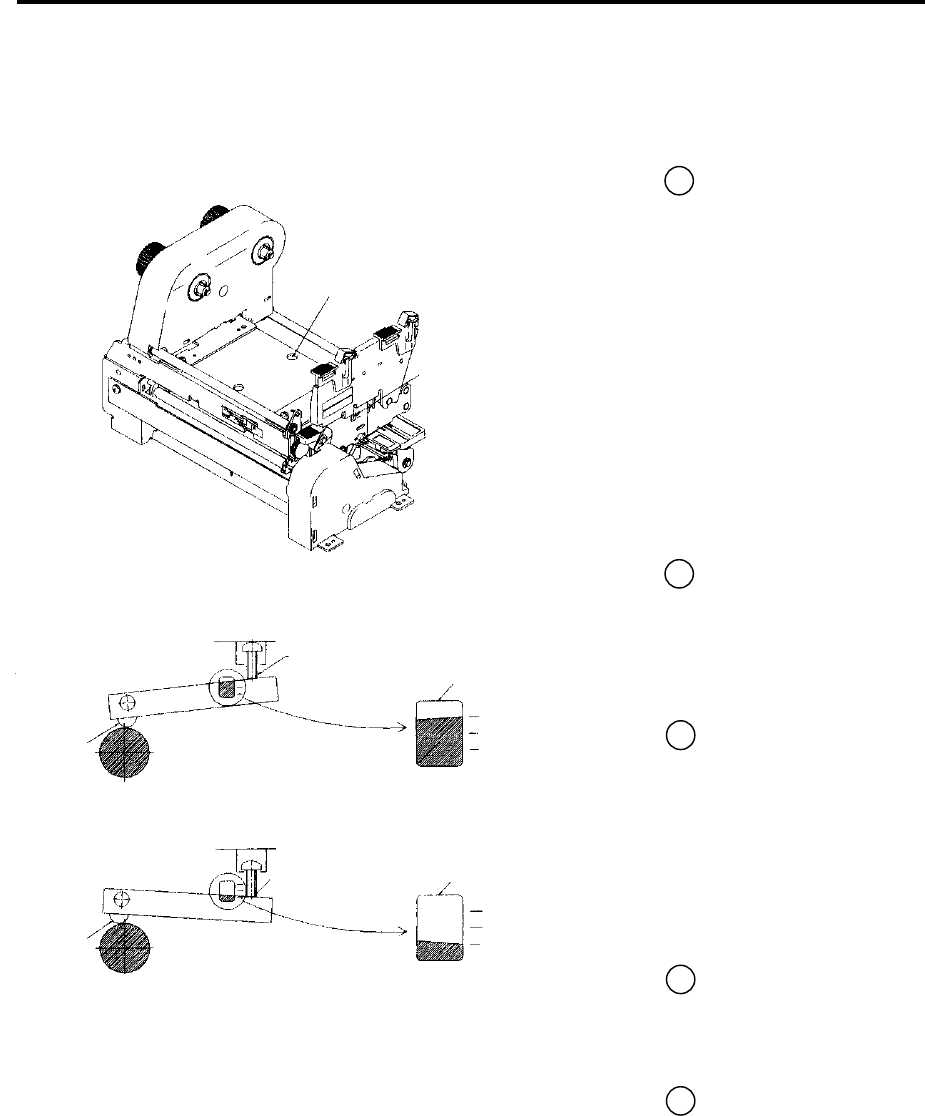
Chapter 4 Printer Adjustments
43
1 Using Paper Other Than the Recommended
(Head Offset Adjustments)
The printer has already been factory-set to the proper print quality when using the
recommended label paper. If the print quality is inferior because of the different type of
paper, adjust the head offset as follows:
(a) When using standard label,
slick, craft or thermal paper
1 Peeping through the
offset verification window,
adjust the head offset so
that it comes to the
center line (middle of the
three lines) by turning the
offset adjustment screw
with a screwdriver.
Turn the offset
adjustment screw two or
three turns
counterclockwise with a
screwdriver. (Factory set:
Two turns.)
2 Make fine adjustments,
checking the self-test print.
(b) When using thick paper
(tag or other paper)
1 Peeping through the
offset verification
window, adjust the head
offset so that it comes to
the center line (middle of
the three lines) by
turning the offset
adjustment screw with a
screwdriver.
2 Turn the offset
adjustment screw two to
four turns clockwise with
a screwdriver.
3 Make fine adjustments,
checking the self-test
print.
Offset adjustment screw (M3)
Offset verification window
The relationship between the offset verification window and the
print head heating element is shown below:
a) Print head position for label
b) Print head position for tag
Offset ad
j
ustment screw
O
ff
set
v
e
rifi
cat
i
o
nwin
do
w
a
Offset adjustment
sc
r
e
w
Offset verification
window
b
Heating
element
Heating
element


















