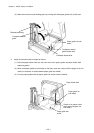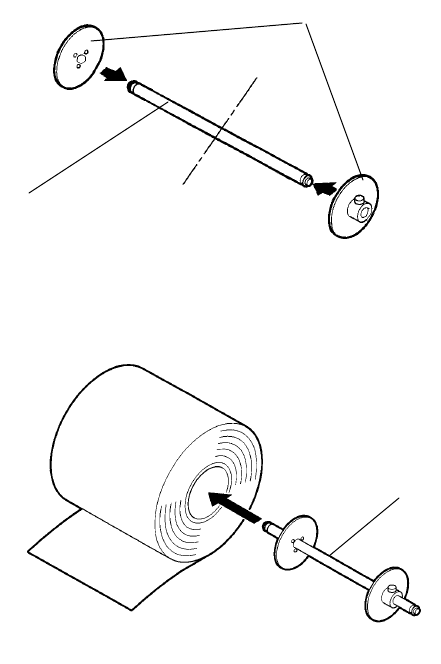
Chapter 4 Media (Paper) and Ribbon
-
19
-
4.3 Loading media (paper)
This printer is designed to align the center of the media (paper) with the center of the printhead,
regardless of media (paper) width. Refer to the scale on the paper guide plate (see P30) for aligning
media (paper) or ribbon. And for reference, the center of the gear of the paper guide drive mechanism,
which is located on the bottom of the printer main body, is the center of the media (paper).
Roll media
1 Put both paper holder disks on the paper holder shaft to make a paper holder assembly. At this time,
adjust both disks according to the width of the roll media so that they can be same in length from the
center of the paper holder shaft and inside the media core (they are not protruded from the media
core).
2 Insert the paper holder assembly into the media core
3 Perform the following sequence:
(1) Open the top cover all the way until it stops at hinges.
(2) Unlock the printhead assembly by pushing the lock lever and raise it until it stops and stands
upright and at the same time unlock the transparent sensor guide by pushing the lock lever and
raise it until it stops.
Paper holder disk
Center
Paper holder shaft
Paper holder assembly