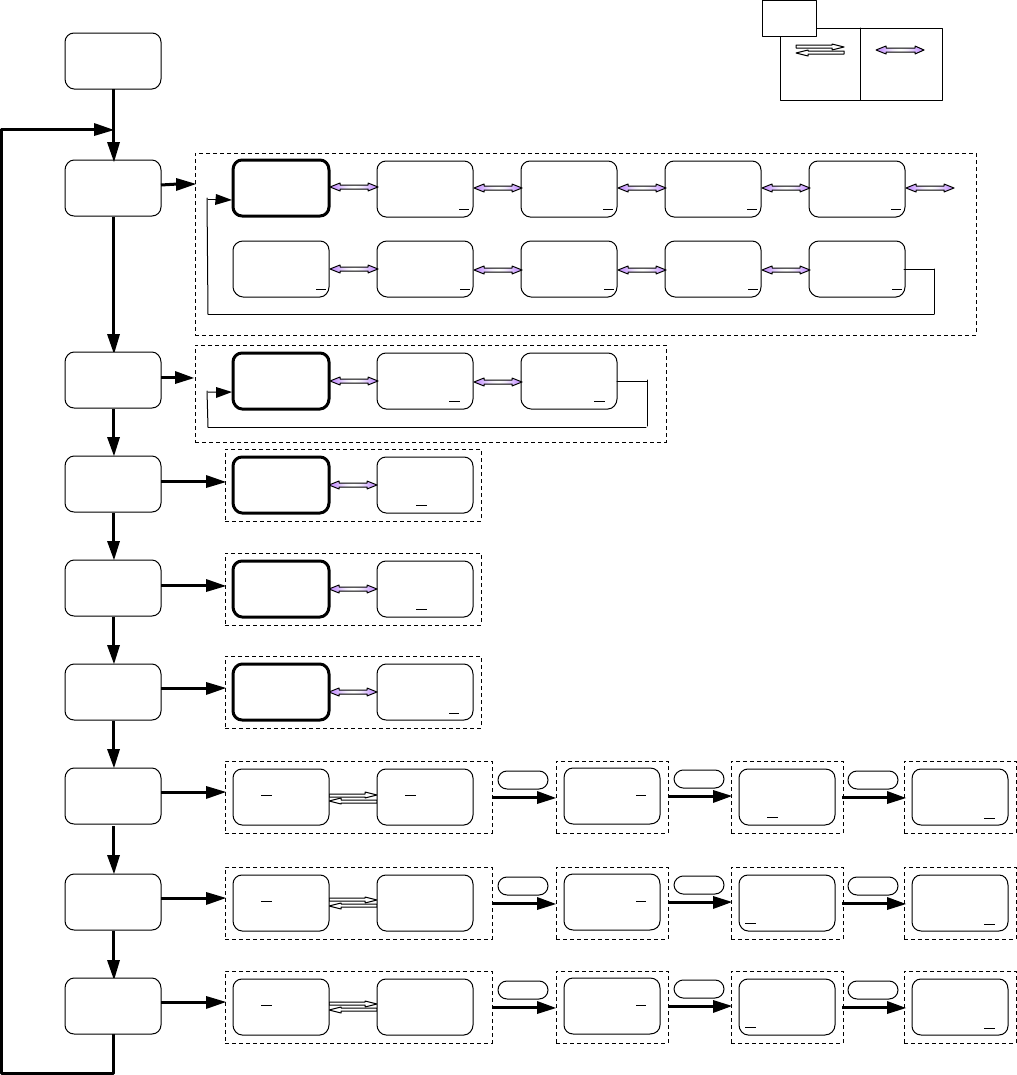
Chapter 6 Configuring Your Printer Using the Menus
-
46
-
6.5 Interface Setup Menu
The Interface Setup Menu configures the baud rate, parity, data length, protocols and stop bits
for the standard serial interface. It also allows for the configuration of the optional network
interface, including IP address, subnet mask and gateway addresses.
* Inter-
face
RS-232C
Baud
RS Baud
115200
RS Baud
600
RS Baud
1200
RS Baud
2400
RS Baud
4800
RS Baud
9600
RS Baud
14400
RS Baud
19200
RS Baud
38400
RS Baud
57600
RS-232C
Parity
RS-232C
Length
RS-232C
Stop bit
RS-232C
X-ON
Network
Address
X-ON
Yes/No
X-ON
Yes/N
o
192.168.
254.254
193.168.
254.254
Parity
None
Parity
Odd
Parity
Even
Length
8/7bits
Length
8/7
bits
Length
1/2bit
Length
1/2
bits
192.168.
254.254
192.168.
254
.254
MENU
MENUMENU
MENU
Subnet
Mask
000.000.
000.000
255.000.
000.000
000.000.
000.000
000.000.
0
00.000
MENU
MENUMENU
MENU
Gateway
Address
000.000.
000.000
255.000.
000.000
000.000.
000.000
000.000.
0
00.000
MENU
MENUMENU
MENU
MENU
MENUMENU
MENU
MENU
MENUMENU
MENU
MENU
MENUMENU
MENU
192.168.
254.254
000.000.
000.000
000.000.
000.000
MENU
MENUMENU
MENU
MENU
MENUMENU
MENU
MENU
MENUMENU
MENU
Range Toggle
Key
*
**
* The last value (**) appears when DOWN
key is pressed.
** The first value (*) appears when UP key is
pressed.
* **
Note: Menu Item on LCD with bold
line is default.


















