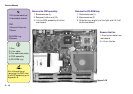Disassembly
3 - 7
D
D
D
figure 3-5
1
2
3
4
figure 3-6
Remove the HDD assembly
1. Remove 3 screws (D) holding the HDD assembly in place (figure 3-5).
2. Lift the HDD assembly out of the case using the HDD tab (figure 3-6).
1 Philips screwdriver
3 screws
@
i
1) HDD assembly
2) HDD tab
3) HDD connector
4) HDD socket
For information on
removing the HDD from
the HDD assembly go to
Appendix A.
Note