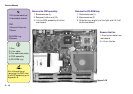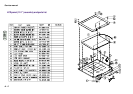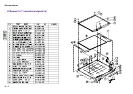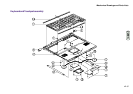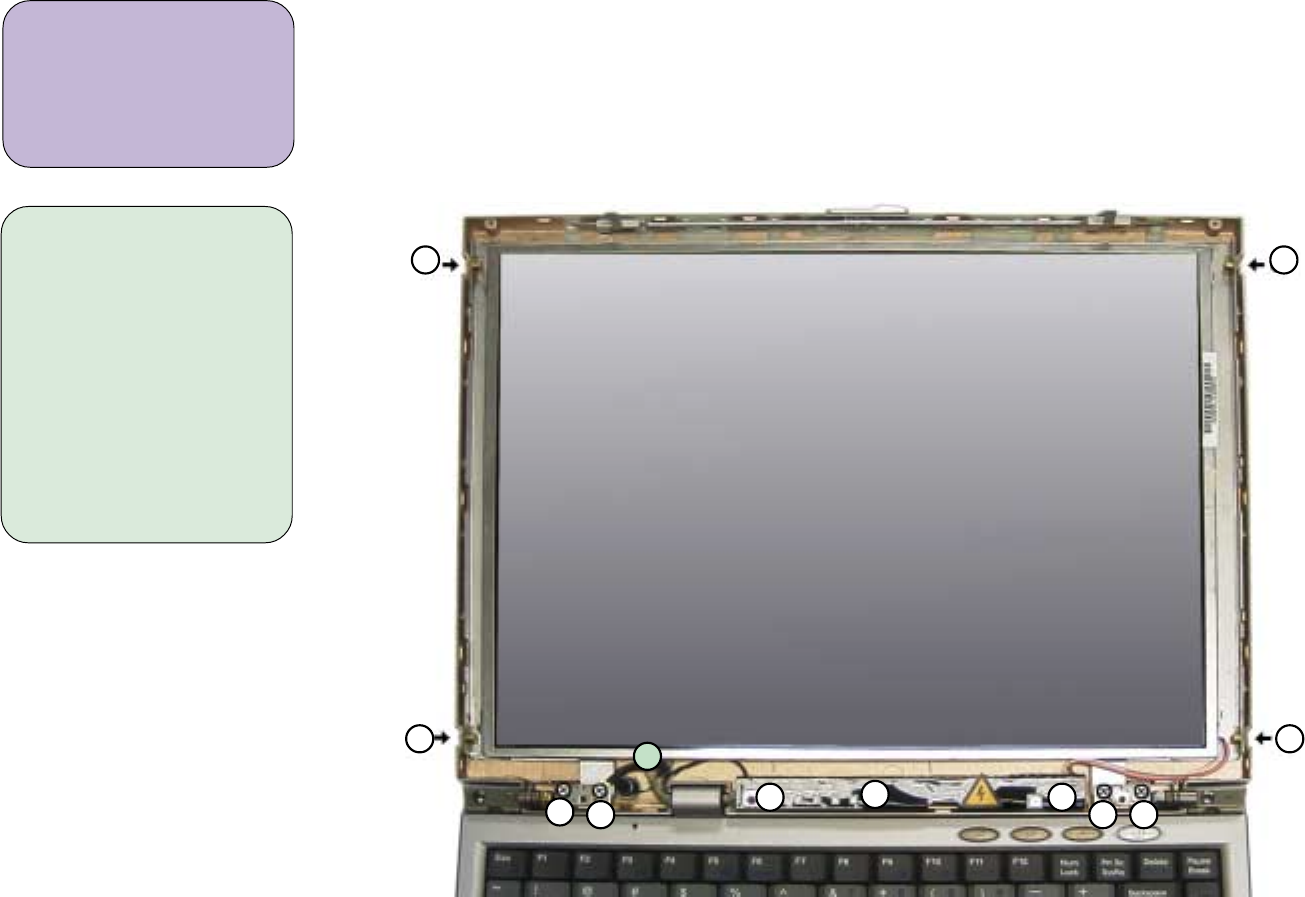
Service Manual
3 - 18
Remove the LCD panel and bracket from the LCD panel case
1. Remove the bracket (D) screws on the side of the LCD panel (figure 3-26).
2. Remove the 4 screws at the bottom of the LCD screen
3. Remove screws (D) holding securing the inverter board (figure 3-26).
figure 3-26
D
D D
D
D
II
1
D
I
I
2
@
1 Philips screwdriver
6 Screws
i
1) Ground wire
(for reassembly,
please note where
the ground wire is
attached )
2) Inverter Board