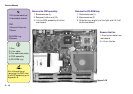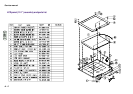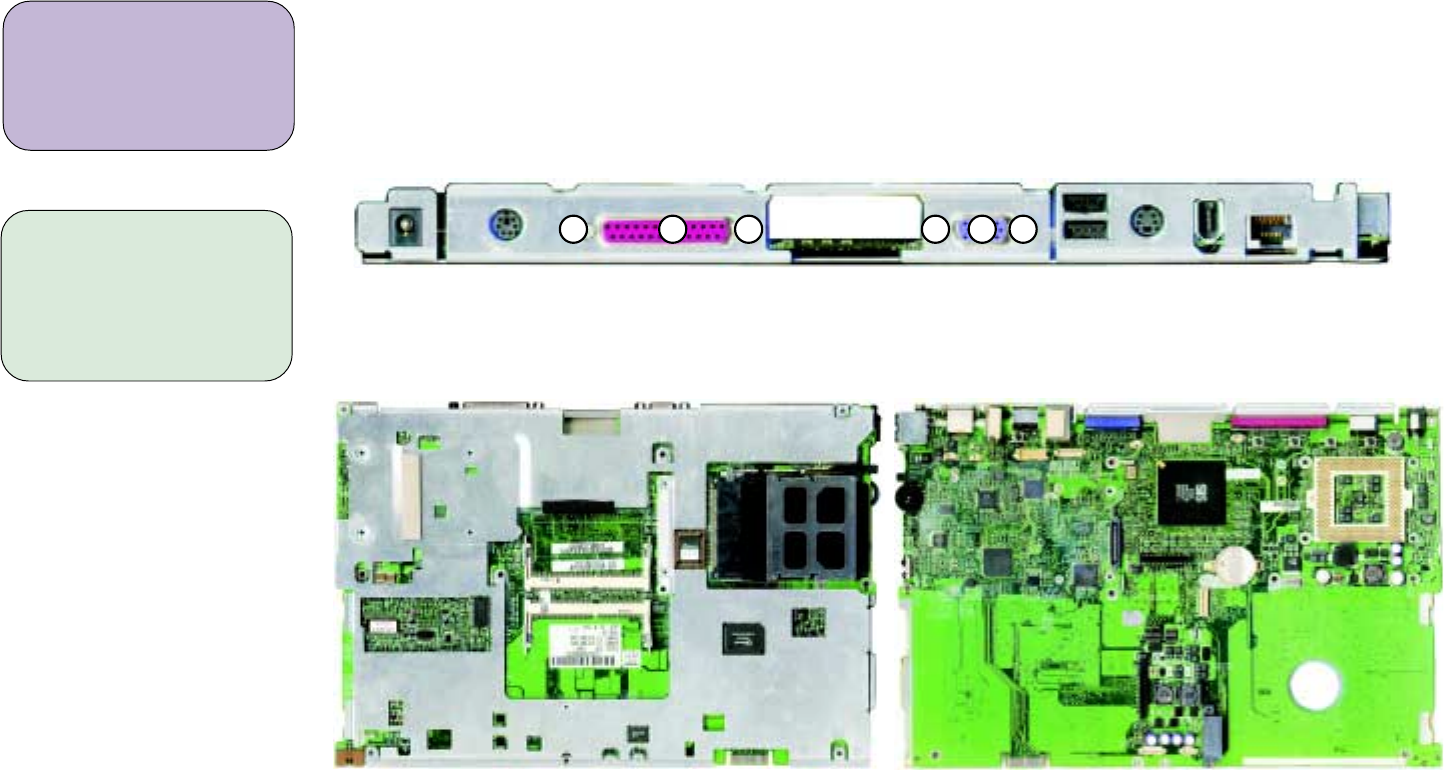
Service Manual
3 - 16
Remove the mainboard from the mainboard tray
1. Remove the hex nuts (R) on the parallel port (figure 3-21).
2. Remove the hex nuts (R) on the monitor out port (figure 3-21).
3. Lift the mainboard out of the tray.
1R 2 RR R
figure 3-21
figure 3-23
figure 3-22
@
1 Hex socket wrench
1 Hex nut
i
1) parallel port
2) monitor port