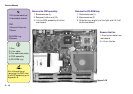Disassembly
3 - 9
Remove the heat sink
1. Unscrew the 4 screws (P) securing the heat sink to the mainboard (figure 3-8).
2. Lift up the heat sink part way until you see the heat sink cable. Disconnect the cable from the
mainboard (figure 3-9).
3. Place the heat sink aside.
Applying a heat sink pad
1. When the heat sink has been removed you will need to apply a new heat sink pad before rein-
stalling it. To do so simply peel off the old pad and adhere a new one to the same area.
P
P
P
P
figure 3-8
1 Philips screwdriver
1 screw
@
1
i
1) Heat sink
2) Cable connector
3) Cable
4) Heat sink pad
figure 3-9
2
3
1
4