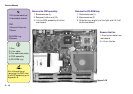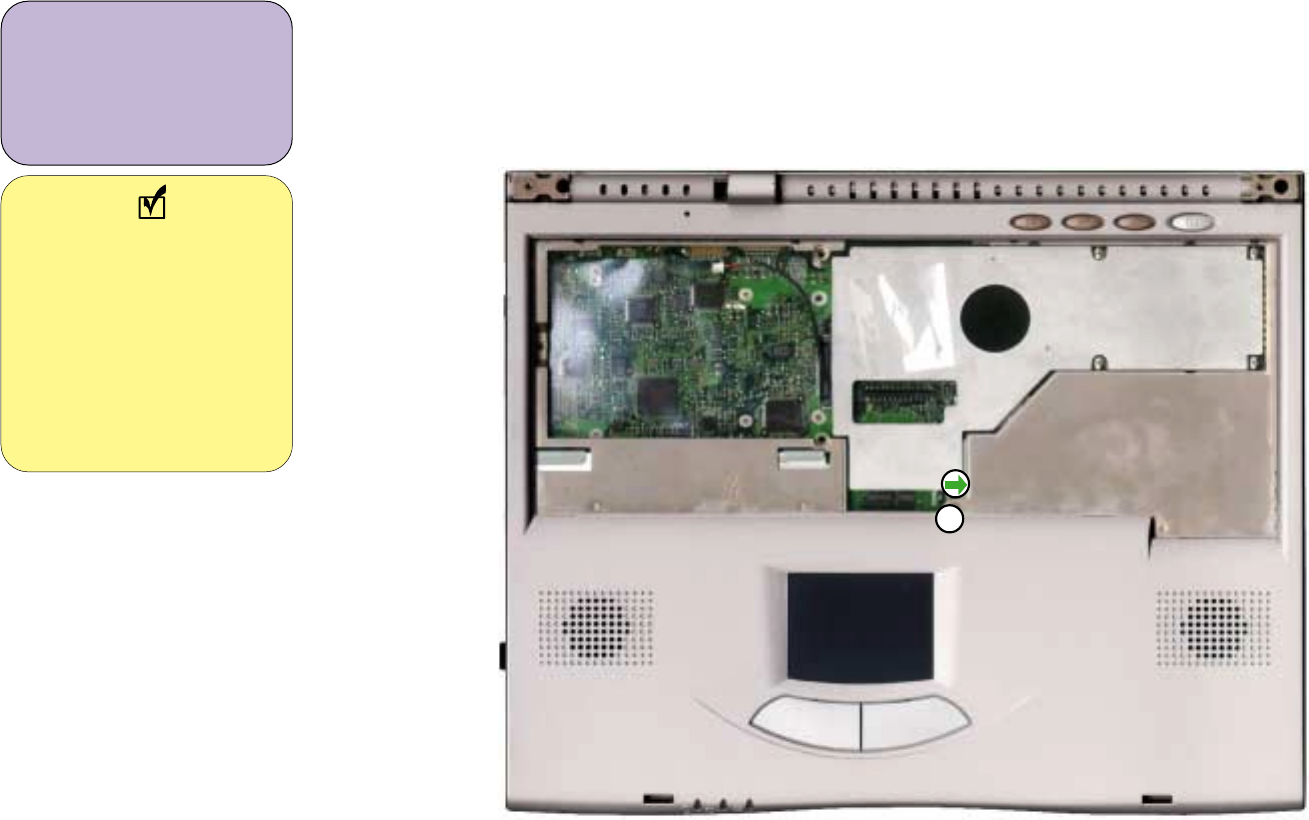
Service Manual
3 - 8
Remove the CD-ROM\DVD-ROM assembly
1. Remove screw (I) in figure (3-7).
2. Use a small screwdriver to gently push the CD-ROM assembly out of the case figure (3-7).
figure 3-7
I
1 Philips screwdriver
1 screw
@
For information on
removing the CD-ROM/
DVD-ROM from the
CD-ROM/DVD-ROM
assembly go to Appendix
A.
Note