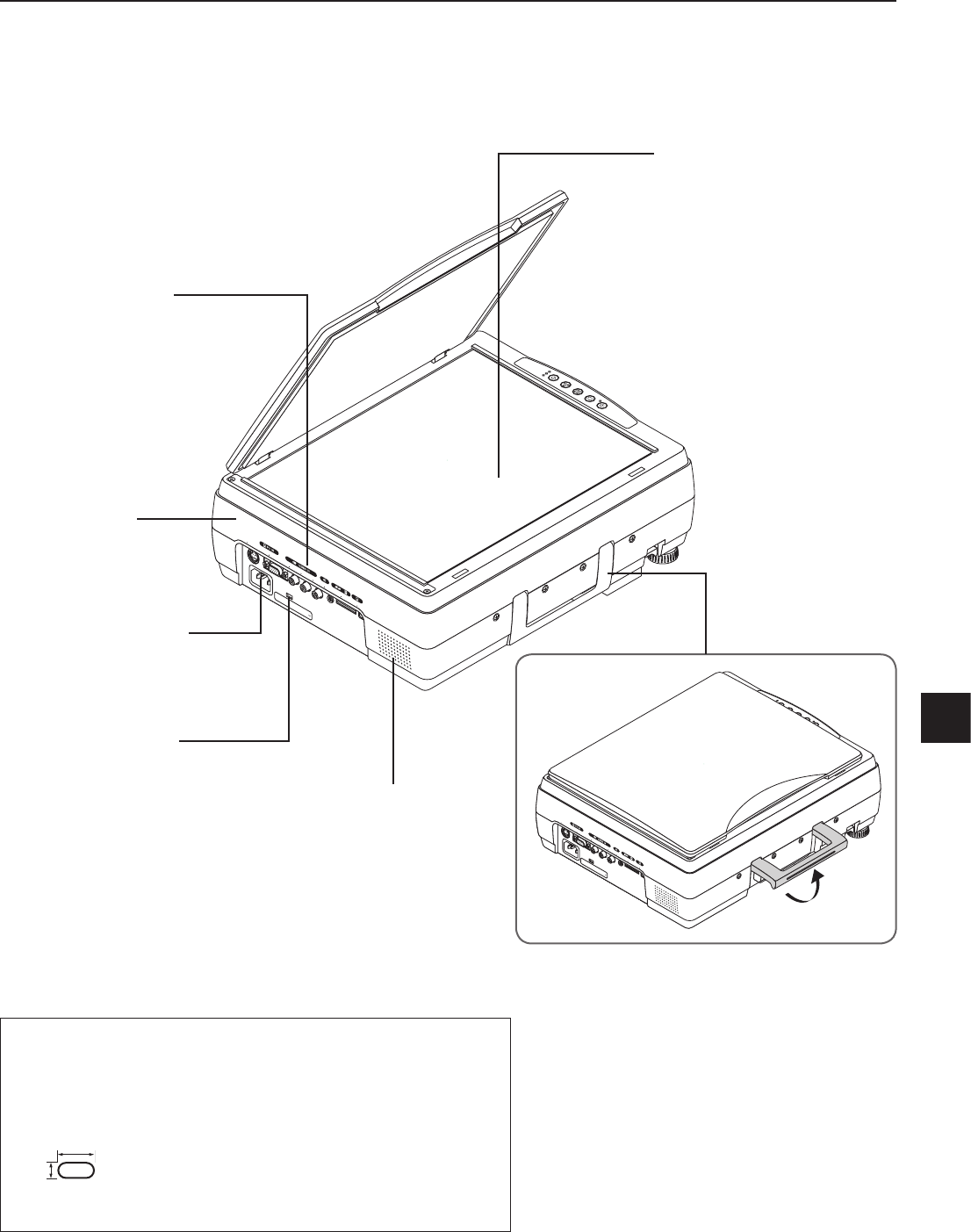
E-9
A
C
I
N
TE
S
T R
G
B
V
L
R
U
S
B
A
U
D
I
O
M
EM
O
RY
O
N
/
S
T
A
N
D
B
Y
LA
M
P
/C
OV
E
R
T
E
M
P
F
R
E
E
Z
E
O
F
F
F
R
E
E
ZE
/C
A
P
T
U
R
E
R
O
TA
T
I
O
N
IN
P
U
T
T
R
A
N
S
FE
R
A Check of the Supplied Items and the Names of the Parts
Input connector panel
The connectors for the person-
al computer, video, and other
connections are located here.
See Page E-10.
Speaker
(2 W, monaural)
Theft prevention lock
Please see the Note below.
Remote control
IR sensor
Document reading area
The document or printed mate-
rial that you wish to project in
the OHP mode is placed here.
See Page E-34.
Power input connector
Plug in the power cable here. See
Page E-21.
ON
/
S
T
A
N
D
B
Y
L
A
M
P
/
C
O
V
E
R
T
EM
P
F
R
E
E
Z
E
O
F
F
F
R
EEZ
E
/
CA
P
T
U
R
E
R
O
T
A
T
I
O
N
I
NP
U
T
T
R
A
N
S
F
E
R
A
C
I
N
T
E
S
T
R
G
B
V
L R
U
S
B
AU
D
I
O
M
E
M
O
R
Y
Handle
NOTE
About the anti-theft lock
7mm
3mm
The anti-theft lock is compatible with Kensington security cable
lock.
Contact the following for more information about the products.
Kensington Computer Products Group
Phone: (650) 572-2700
Fax: (650) 267-2800
URL: http://www.kensington.com


















