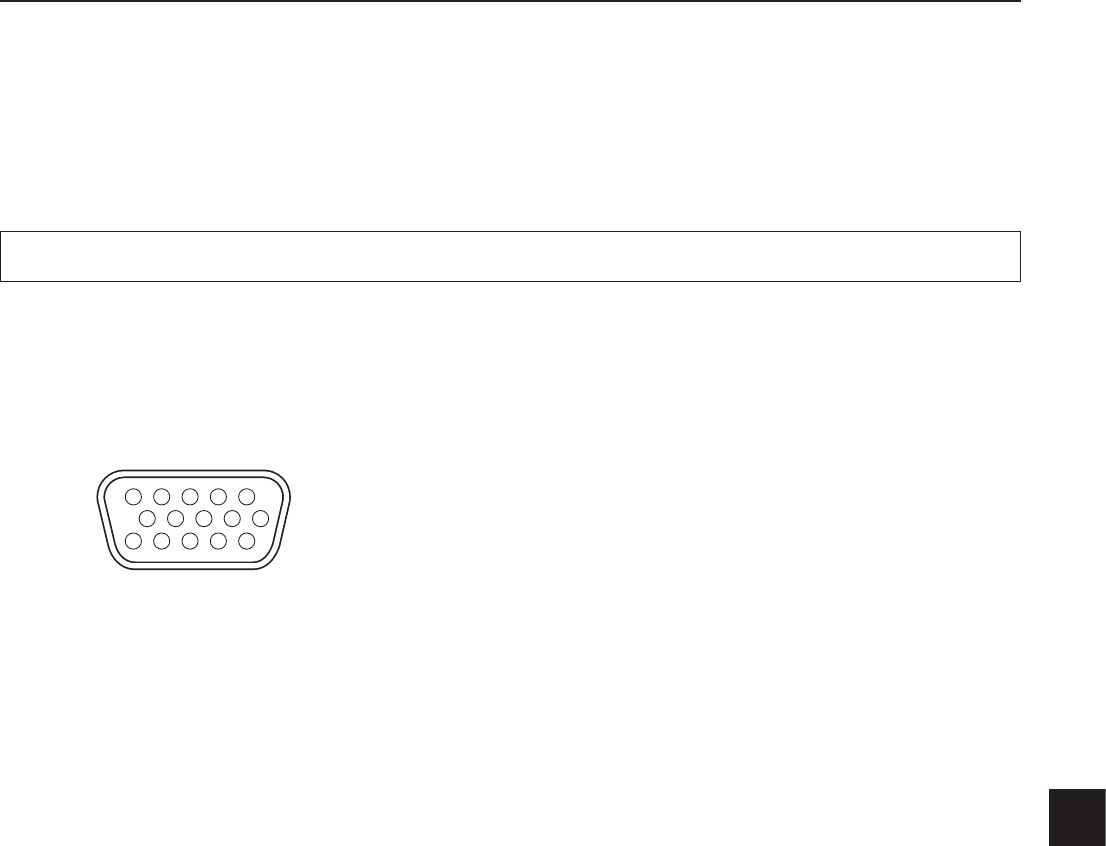
E-17
Personal Computer Input Connector
The personal computer input connector uses a 15-pin mini D-SUB type connector.
The pins and their corresponding signal inputs are described below.
Personal Computer Input Connector
5 4 3 2 1
10 9 8 7 6
15 14 13 12 11
Connections with the Personal Computer
⑥ GND
⑦ GND
⑧ GND
⑨ NC
⑩ GND
⑪ NC
⑫ SDA (DDC2B)
⑬ H.SYNC
⑭ V.SYNC
⑮ SCL (DDC2B)
① RED VIDEO
② GREEN VIDEO
③ BLUE VIDEO
④ GND
⑤ NC
Connecting Macintosh Computers
• When the monitor output is set to the VGA port (mini D-SUB 15-pin), mount the PC connection cable included with the main unit.
• An optional Apple video adapter cable is required when the monitor output is a video port or DVI port.
• Please do not make a USB connection because iP Viewer* does not support the Macintosh.
* The iP Viewer function is only available on the iP-40SE.
NOTE: The RGB (15-pin) input connector of the projector is of the analog type. This cannot be connected with a digital output
type of personal computer.


















