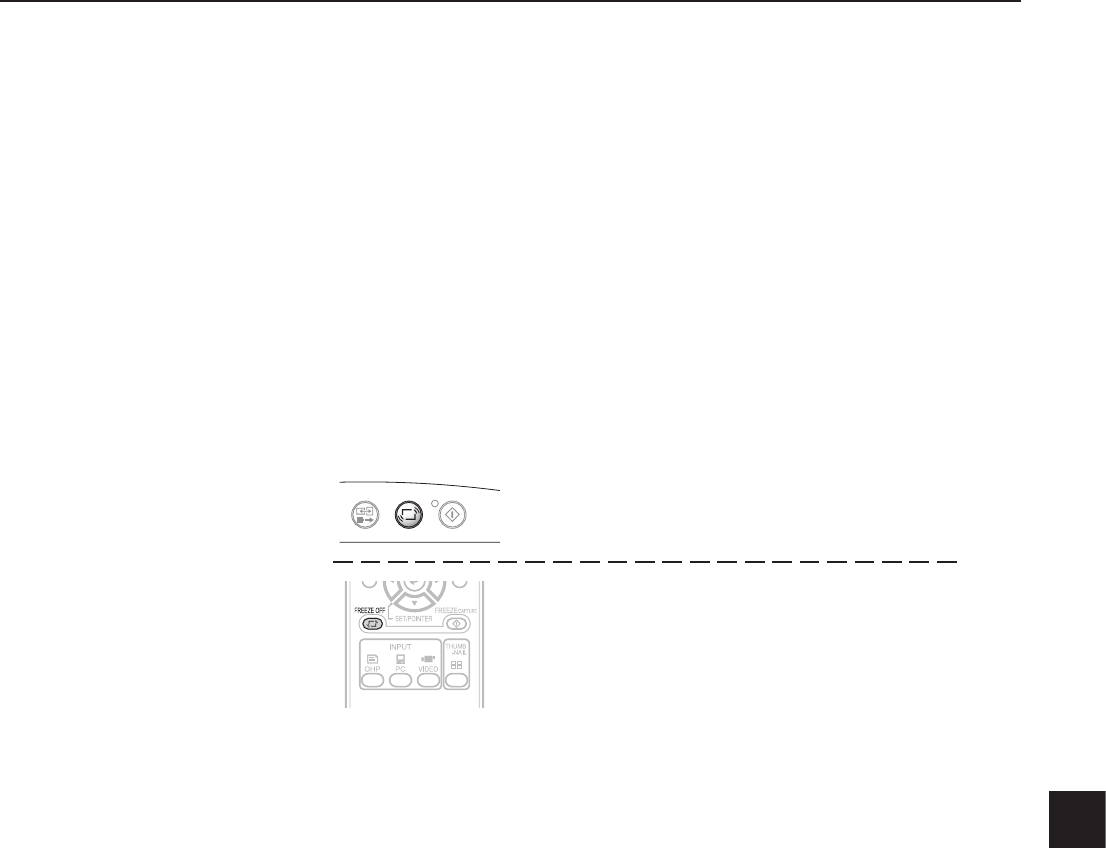
E-27
During PC/VIDEO Input
Each time the FREEZE/CAPTURE button is pressed, the currently projected image will be frozen (in a xed display).
NOTE:
• The FREEZE LED is lit green during the still image display.
• A press of the FREEZE/CAPTURE button while a moving image is projected will result in a still image display at the existing
zoom magnication and position.
• A press of the FREEZE/CAPTURE button at the time of still image of OHP will result in a return of the zoom magnication
and position to the original condition.
• If the INPUT button on the main unit or the OHP, PC or VIDEO button on the remote control unit is pressed while displaying
a still picture, the computer’s or video’s still picture is canceled and the input changes. In the OHP mode, the still picture re-
mains.
/
Still Image Display
Cancelling the Still Image Display
Operation with the Projector
Press the FREEZE OFF button.
Operation with the Remote Control
Press the FREEZE OFF button.
ON/STANDBY
LAMP/COVER
TEMP
FREEZE OFF
FREEZE
/CAPTURE
ROTATION
INPUT
TRANSFER
Regular Operation


















