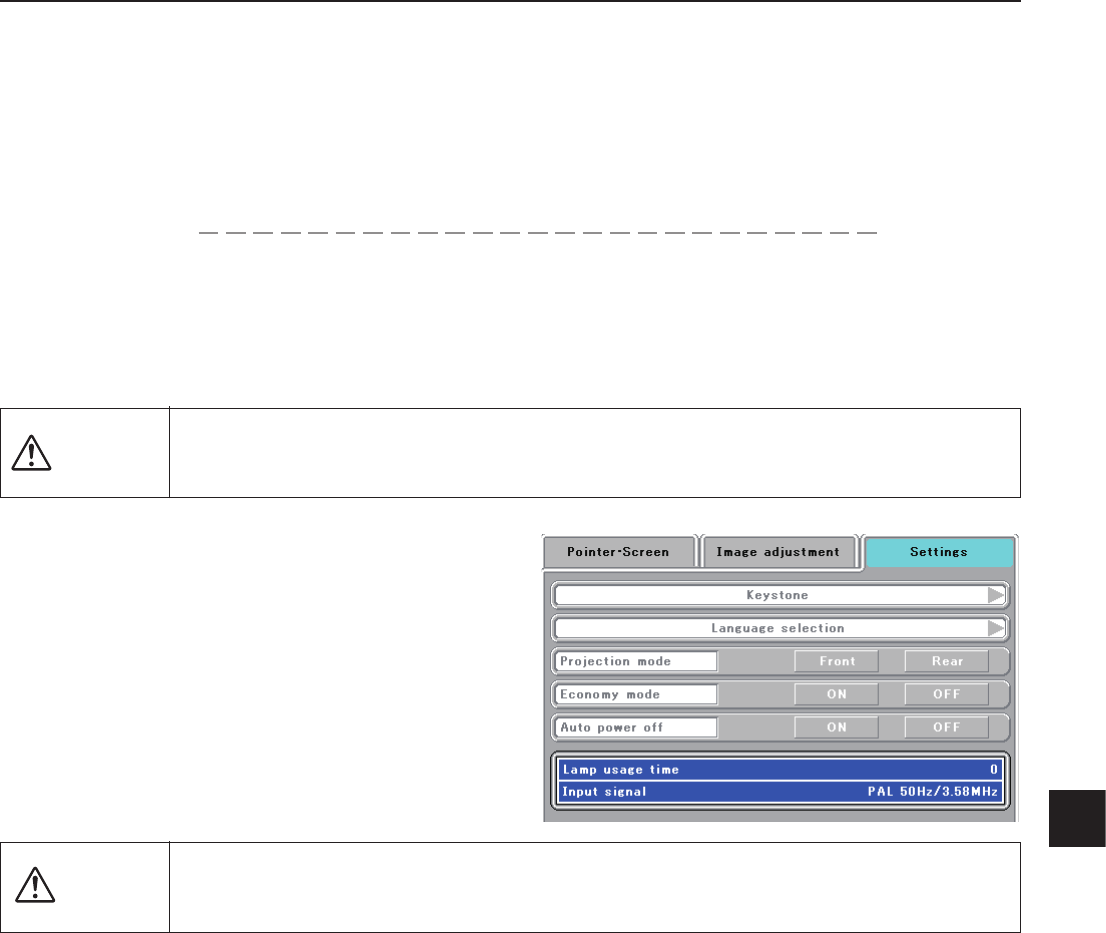
E-49
Maintenance
5
Reset the lamp usage time
Please perform the operation indicated below in the standby mode (*).
6
Check that the indication of the lamp us-
age time has become "0 H" as illustrated
in the diagram to the right.
If the usage time has not been reset, please reset it
by following Step 5 again.
Check the lamp usage time by pressing the menu button of
the remote control to display the menu, then use the scroll
◀▶ button to display the setup setting.
Operation with the Projector
Press the INPUT, PORTRAIT, FREEZE OFF and FREEZE/CAPTURE buttons si-
multaneously, then press the input selector and still picture buttons simultaneously.
Operation with the Remote Control
Resetting of the lamp usage time cannot be performed with the remote
control.
The LAMP/COVER LED will ash green following this and projection will start.
* The power plug is plugged into a power outlet and only the ON/STANDBY LED is lit red.
• Do not reset the lamp usage time without replacing the lamp.
The likelihood of the lamp rupturing becomes higher when the lamp has been used in excess of
2000 hours.
CAUTION
If the lamp is used without resetting the usage time, the correct lamp usage time will not be known;
therefore, be sure to reset the usage time after lamp replacement. When the indication exceeds 2000
hours, the projector will be forced to turn off the projection lamp.
CAUTION
NOTE:
• In the interest of safety, the lamp will not light when the lamp unit cover is off.
• The lamp units that are available separately are sold together with an air lter as a set in a lamp kit; therefore, please also re-
place the air lter at the same time as lamp unit replacement. (See Page E-50.)
• Lamp units can be disposed of using the same disposal method as household uorescent lamps in accordance with the regu-
lations of your region.


















