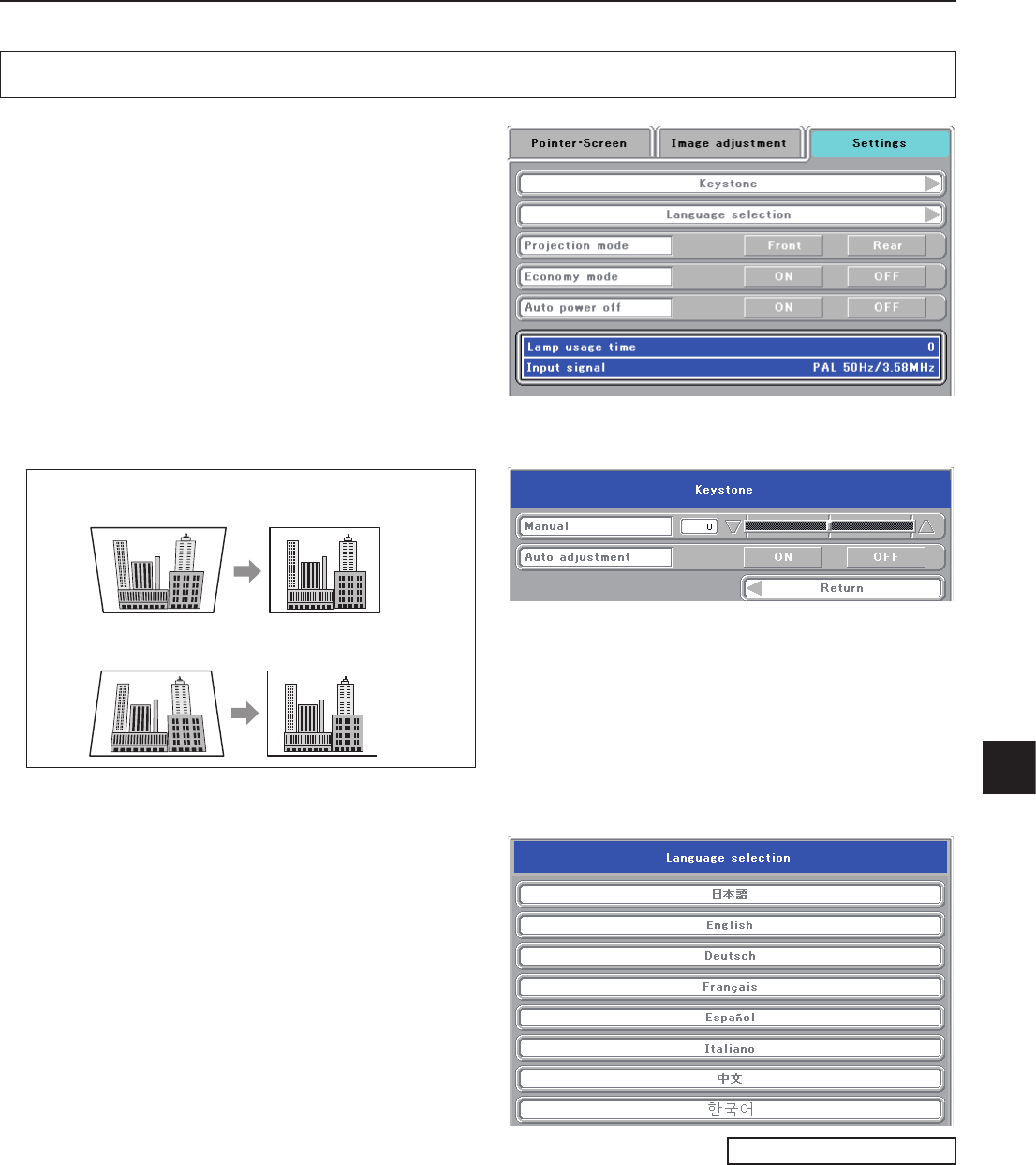
E-43
Settings
Menu Description
This performs settings related to the projector unit or
while the projector is in use.
Lamp usage time .............Displays the usage time of the
lamp.
"Replacement of the Lamp Unit"
→
See Page E-47
Input signal ......................The name of the currently selected
input is displayed.
Setting Items
Keystone .........................Performs keystone correction of the
projection image.
NOTE:
• When keystone correction has been applied, the resolution at the screen edges will degrade and small characters and the like will become
difcult to see. When you do not wish to have the resolution degradation, set the projector on a level platform and set the numerical value of
the Keystone menu to "0" (no correction).
• Compared to when keystone correction is not applied, the application of keystone correction results in a display image (of characters, etc.)
that appears somewhat blurred and this is related to the image processing that is performed.
• The maximum application of keystone correction when a resolution less than VGA resolution (of 640
480 dots) is displayed might result in
the disappearance of a portion of the image. Please see Page E-19 for details.
• The keystone correction adjustment range will differ depending on the video signal system.
• When the keystone adjustment is performed manually while the automatic adjustment is set to “ON”, the adjustment made manually is effec-
tive, but the automatic adjustment setting remains “ON”.
If the projector is strongly tilted after the adjustment is made manually and the projector is restarted, the adjustment that was made manually
is invalidated and the automatic adjustment function becomes effective. If you wish to keep the adjustment made manually, set the automatic
adjustment to “OFF” after making the manual adjustment.
Language selection .........Selects from among the following
languages the language for use in
the menus and message indica-
tions: Japanese, English, German,
French, Spanish, Italian, Chinese,
and Korean.
Continued on the next page
When the automatic adjustment mode is set to “ON”, the projector’
s tilt is detected automatically and keystone correction is performed
automatically within a range of ±15°.
As the numerical value increases, the upper portion of
the projection image becomes narrower.
As the numerical value decreases, the lower portion of
the projection image becomes narrower.


















