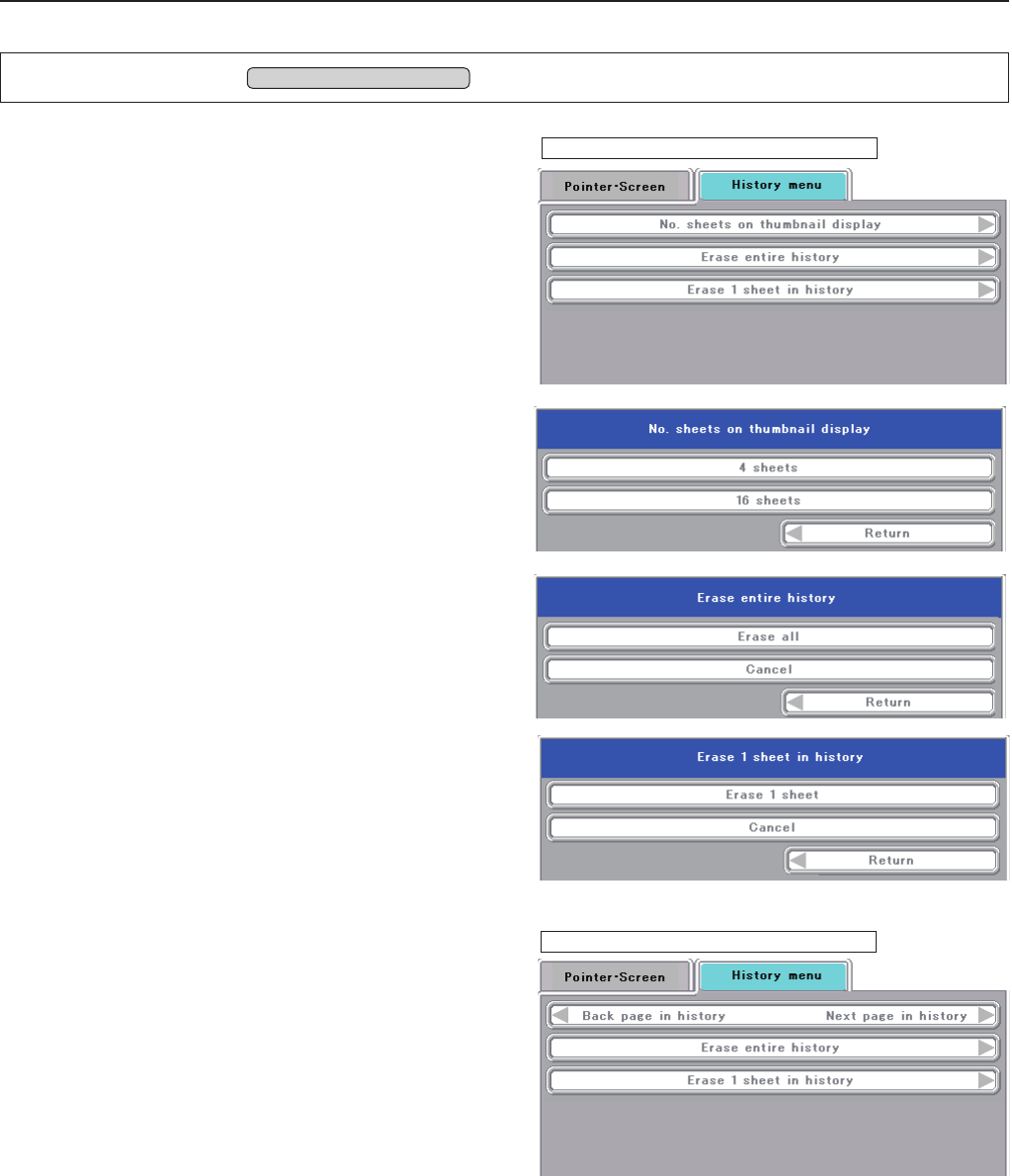
E-40
When a single history image is displayed
No. sheets on thumbnail
display ............................Select the number of thumbnail
images to be displayed simultane-
ously on one screen.
4 sheets: Four thumbnail images
are displayed at once.
16 sheets: 16 thumbnail images
are displayed at once. (When dis-
playing the SD memory card image,
the 16-image display is xed.)
Erase entire history .........A confirmation message appears.
Select “Erase all”, then press the
set/pointer button to delete all the
OHP history images stored in the
internal memory.
When using the SD memory card,
all the data in the folder where cur-
rently displayed files are saved is
erased.
Erase 1 sheet in history ...The currently displayed history im-
age is deleted and the next history
image is displayed.
When a single image selected from the list of OHP history im-
ages is displayed, the following item is also displayed.
Back page in history Next page in history
Set the cursor then use the ◀ but-
ton on the remote control unit to
select “Previous history image”, the
▶ button to select “Next history im-
age”.
Back page in history: The projec-
tor switches to the history image
stored in the memory before the
currently projected history image.
Next page in history: The projec-
tor switches to the history image
stored in the memory after the cur-
rently projected history image.
Menu Description
History menu
OHP input only
When a list of history images is displayed


















