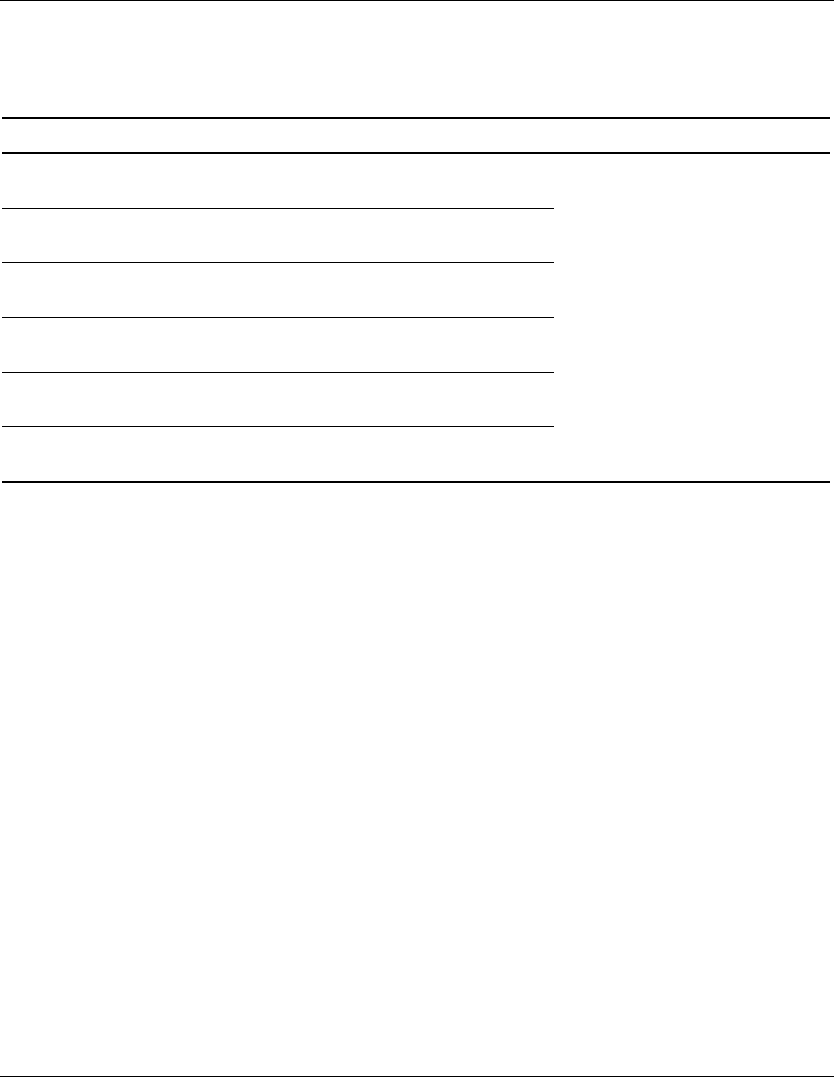
Command Line Interface
Modular SAN Array Fabric Switch 6 User Guide C-41
COMPAQ CONFIDENTIAL
Writer: Kim L. Miller File Name: h-appc Command Line Interface.doc
Codename: Millebourne Part Number: 230934-002 Last Saved On: 8/7/02 9:39 AM
Table C-4: Example Zoning Configuration
Zone Members Zones Zone Set
Server1
WWPN: 1000000102421303
Web_Zone
Disk 1
WWPN: 2100005004d02f78
Web_Zone
Tape1
WWPN: 210000010241ff73
Web_Zone and Mail_Zone
RAID1
WWPN: 210000010249a7ab
Web_Zone and Mail_Zone
Server2
WWPN: 100000a0c99ae47a
Mail_Zone
Disk2
WWPN: 200000600819ae48
Mail_Zone
MIS_NT_CLSTR1_SAN1
In this example, the Zone Set MIS_NT-CLSTR1_SAN1 contains two zones:
• Web_Zone contains the following Zone Members: Server1, Disk1, RAID1, and
Tape1.
• Mail_Zone contains the following Zone Members: Server2, Disk2, RAID1, and
Tape1.
Stage one: Creating the Pending Table
Before configuring the zoning, it is helpful to decide on the names you will use for
your zone sets, zones, and zone members.
During the configuration, you first create the largest group (zone sets), then create the
next largest group (zones), and last create the individual entities (zone members).
After you have created your zone members using their WWPN, you can assign more
user-friendly names to your zone members.


















