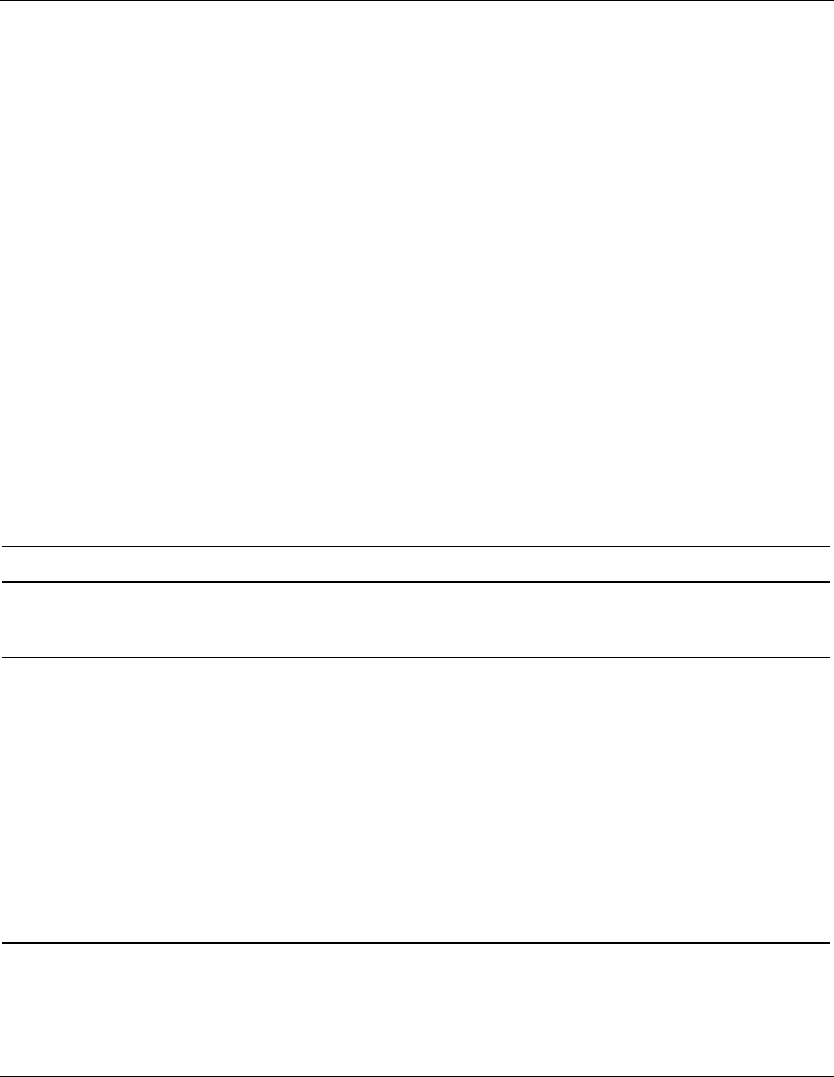
MSA Fabric Switch 6 Management Utility
Modular SAN Array Fabric Switch 6 User Guide 3-49
COMPAQ CONFIDENTIAL
Writer: Kim L. Miller File Name: d-ch3 MSA Fabric Switch 6 Management Utility.doc
Codename: Millebourne Part Number: 230934-002 Last Saved On: 7/17/02 7:52 AM
• WWN — The World Wide Name of the device connected to the port.
• WWPN — The World Wide Port Name of the device connected to the port.
Session Configuration
Selecting the Session Configuration button allows you to view the current SNMP
settings used by the Fabric Switch 6 and change them by typing new values in the
text boxes.
• To change a value, type the new values in the text boxes and click Apply.
• To return the settings to their previous values, click Reset.
NOTE: If the community strings specified do not match what is configured in the switch, the
application will not be able to communicate with the switch.
The parameters for Session Configuration are described in the following table.
Table 3-16: Session Configuration Window
Parameter Description
Polling Rate This setting allows you to specify the rate for detecting the changes of devices in
the network or changes in the device environment status. Valid values are 1-
3600(sec).
Timeout When the Fabric Management Utility issues a request to a managed device, if the
device fails to respond, it waits for a specified number of milliseconds and then
retries its request. This parameter sets the amount of time that the switch utility
waits before it retries its request. Valid values are 500-5000 (ms).
The timeout for each retry is increased exponentially. For example, if the timeout
value is set to 5000 ms and retry is set to 2:
• The initial attempt will time out in 5000 ms.
• The first retry will time out in 10000 ms.
• The second retry will time out in 20000 ms.
Compaq recommends that you set the retry count low if the timeout value is high.
continued


















