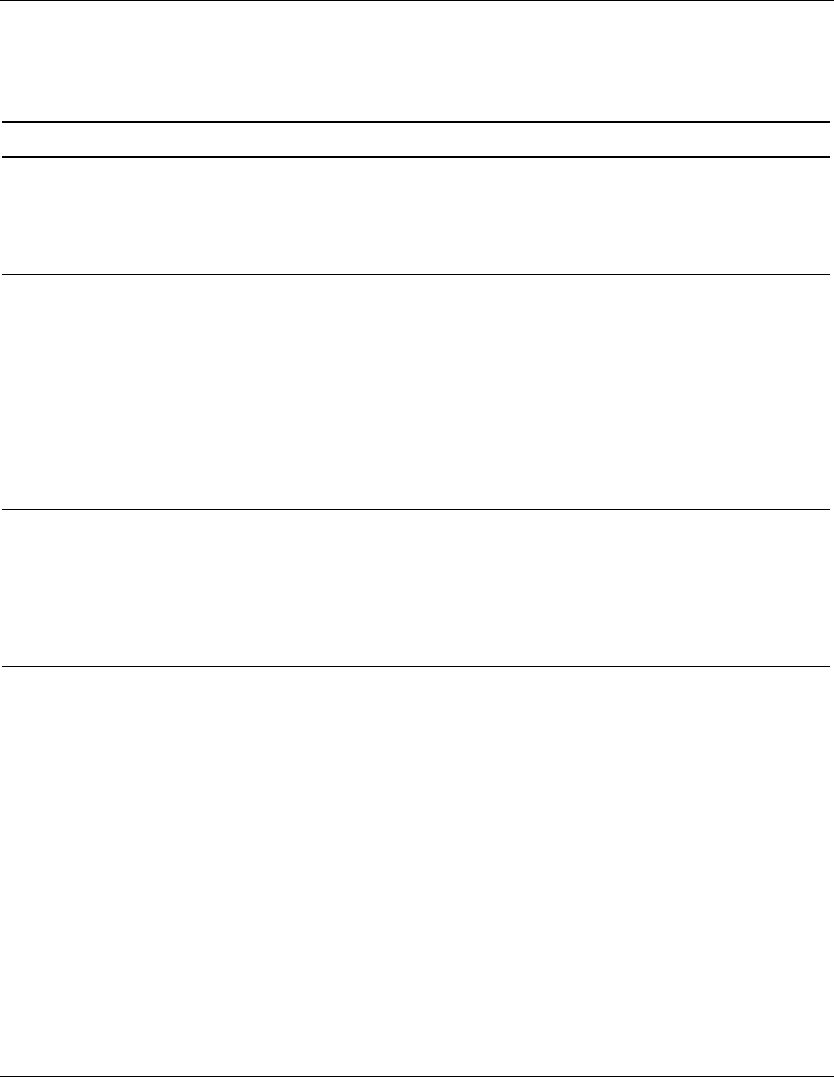
Troubleshooting
Modular SAN Array Fabric Switch 6 User Guide 4-3
COMPAQ CONFIDENTIAL
Writer: Kim L. Miller File Name: e-ch4 Troubleshooting.doc
Codename: Millebourne Part Number: 230934-002 Last Saved On: 7/17/02 7:54 AM
Table 4-1: Global Status Indicator
Label Color/Pattern Interpretation Possible Causes
Power Green/ON The unit is connected
to an AC power
source and the
internal power supply
is functioning.
This is the normal
state when powered
on.
Green/OFF There is no power
within the switch.
The Fabric Switch 6
may not be plugged
in to the MSA SAN
Array 1000 correctly.
The MSA SAN Array
1000 may be
disconnected or the
power cable is bad.
The switch is faulty.
Fault Amber/ON
Switch is running self
test.
If the light remains
on after 15 seconds,
the switch failed the
self-test.
This is the normal
self-test state.
If the test fails, the
switch may be faulty.
continued


















