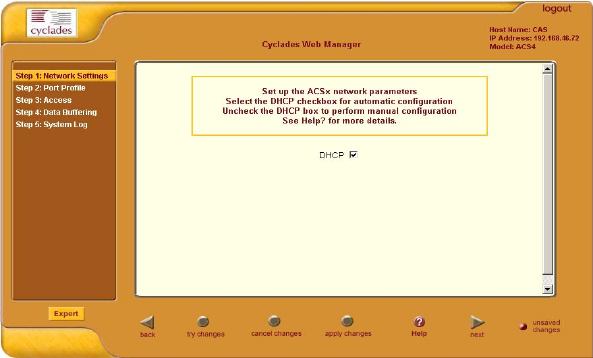
4: Configuring the Web Interface
34 AlterPath Console Server User Manual
Configuring in Wizard Mode
As shown in the menu, the Wizard Mode configuration is composed of five
steps:
Step 1: Network Settings
Step 2: Port Profile
Step 3: Access
Step 4: Data Buffering
Step 5: System Log
Step 1: Network Settings
To configure the network settings for the ACS, follow the following steps:
1. From the main menu of the web interface, select Step 1: Network
Settings.
The system brings up the DHCP page (shown below). By default, the
DHCP checkbox is check marked, which means that the system is
already configured to use the DHCP server.


















