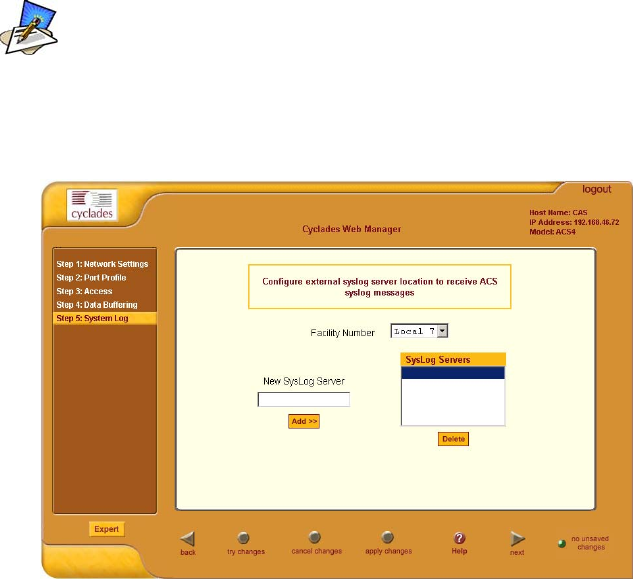
4: Configuring the Web Interface
44 AlterPath Console Server User Manual
The system can filter messages based on their content and perform an action
(e.g. to send an e-mail or pager message). To configure data buffering to send
a notification alarm, you must use the Notifications form (Go to Expert
Mode: Administration > Notifications).
Step 5: System Log
The System Log form allows you to configure one or more syslog servers to
receive syslog messages that are generated by the ACS. The ACS sends
syslog messages to all syslog servers that are defined here.
To configure syslog with data buffering features for specific ports,
switch to the Expert Mode, and then go to Ports > Physical Ports >
Data Buffering.
1. From the menu panel, select System Log.
The system brings up the System Log form:
2. From the System Log form, select the Syslog facility number that the
ACS will use to send out syslog messages.


















