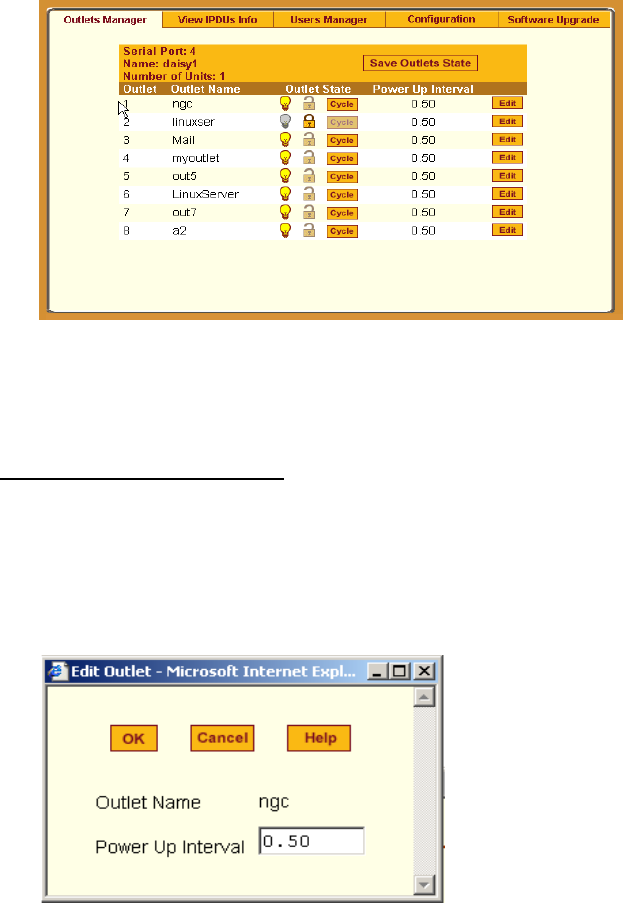
4: Configuring the Web Interface
AlterPath Console Server User Manual 51
In the sample form below, outlet 2 is switched off and locked.
3. To save your changes, click on the Save Outlets State button located in
the form.
4. From the lower control buttons of the main window, click on the Apply
Changes button.
To Edit the Power Up Interval
You can edit the power up interval of an outlet as follows:
1. From the Outlets Manager form (Applications > Power Management),
select the particular outlet that you wish to edit by clicking the adjacent
Edit button.
The system brings up the Edit Outlet dialog box:
2. From the Power Up Interval field of the Edit Outlet dialog box, enter the
time interval (in seconds) in which the system waits after the outlet is
switched on; select OK when done.


















