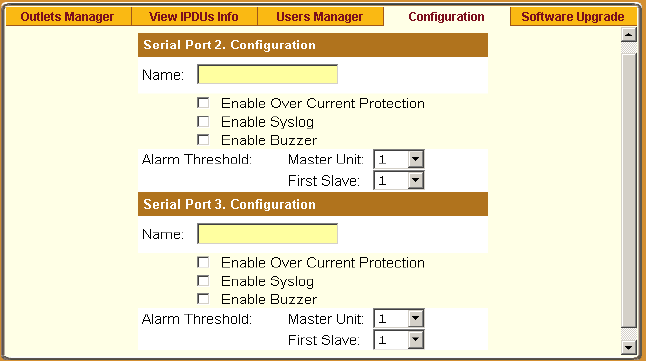
4: Configuring the Web Interface
AlterPath Console Server User Manual 55
Applications > Power Management > Configuration
To configure IPDUs to generate alarms or syslog files, perform the following
steps:
1. From the top menu bar, select Applications; from the left menu panel,
select Power Management; from the default Outlets Manager form
select the Configuration tab.
The system brings up the Configuration form:
2. From the Configuration form, select the Serial Port you wish to configure
and then click on the appropriate radio buttons to enable/disable Over
Current Protection, Syslog, and Buzzer.
3. If enabling the buzzer or alarm notification, provide the Alarm Threshold
(1-100 amps) for that master or slave unit.
4. Click on the Apply Changes button at the bottom of the ACS application
window.


















