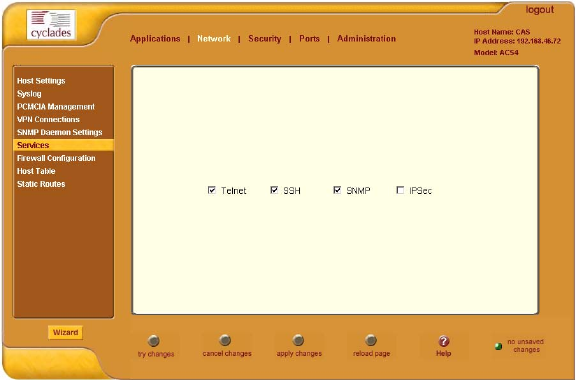
4: Configuring the Web Interface
AlterPath Console Server User Manual 79
Services
The Services form is used to enable or disable the daemons to use to allow
different incoming connections.
1. From the top menu, select Network; from the left menu panel, select
Services.
The system invokes the Services form.
2. From the Services form, select the service(s) you wish to use.
3. Select the Apply Changes button to save your configuration.


















