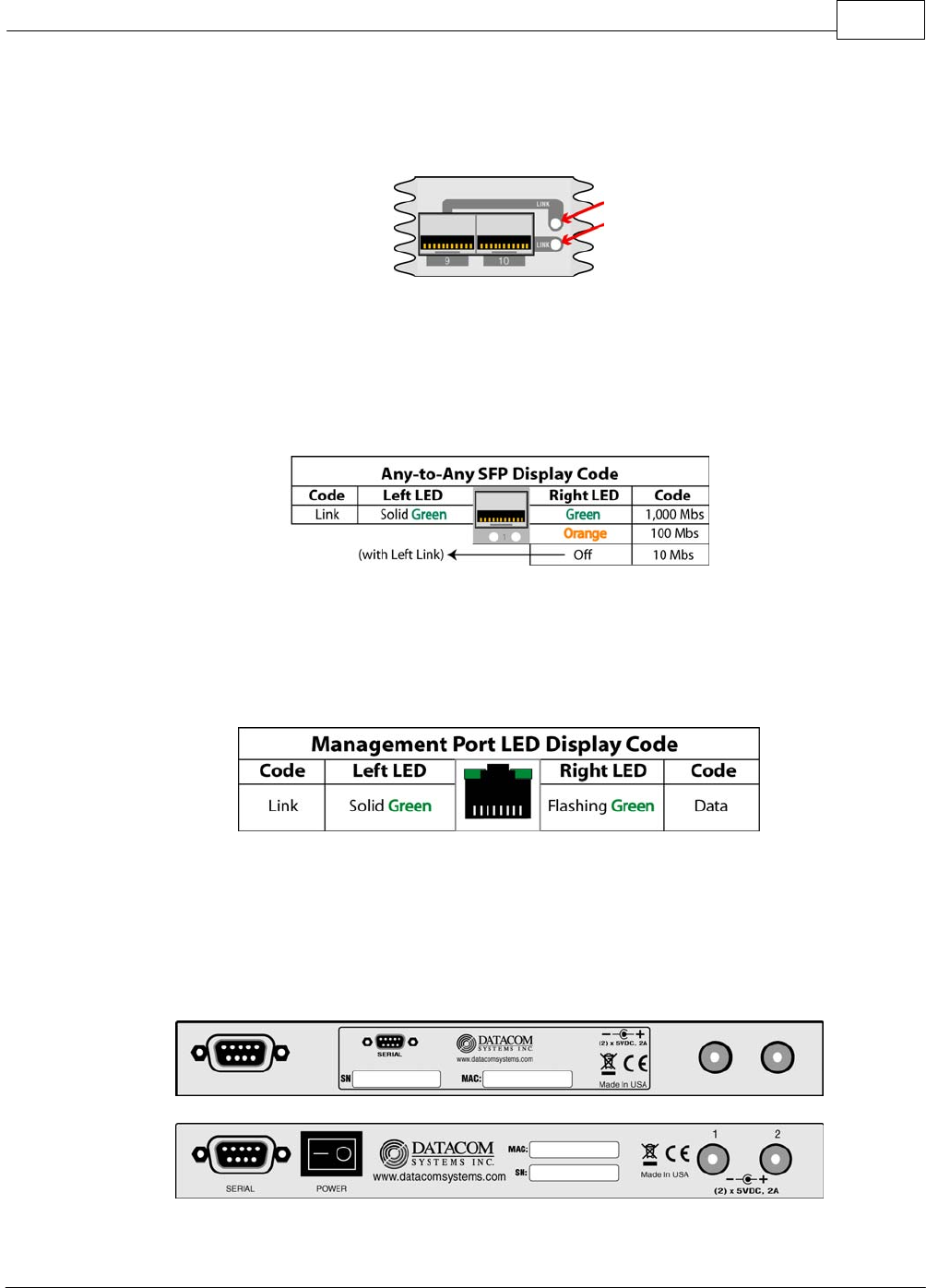
Hardware 15
© 2009 Datacom Systems Inc
LX-BT/SX-BT - The LEDs located to the right of the SFP connectors are solid green indicating a link
has been detected between the respective Any-to-Any Rx port and network device/tool Tx port or
network segment. The LEDs are flashing green when data is passed.
LX-SFP/SX-SFP/VS-SFP - The LED located below and slightly left of center of the SFP connectors
are solid green indicating a link has been detected between the respective Any-to-Any Rx port and
network device/tool Tx port or network segment. The LED flashes green when data is passed. The
LED located below and slightly right of center of the SFP connectors indicates the line speed of
each port. See the Any-to-Any SFP LED Display Code table for LED display codes.
3.2.3 Management Port
The MANAGEMENT PORT is an RJ45 socket used for 100 Mbs full-duplex connection with a
straight-through LAN cable via your management LAN to a Remote Management Console which is
a standard PC using any Telnet terminal emulation application.
Link indicates connection. The LED Display Code table deciphers the RJ45 jacks with integrated
LEDs that display line status of the MANAGEMENT PORT.
3.3 Rear Panel Description
This section provides a description of the rear panel of the VS-1200 series.
or
An explanation of each rear panel legend follows:


















