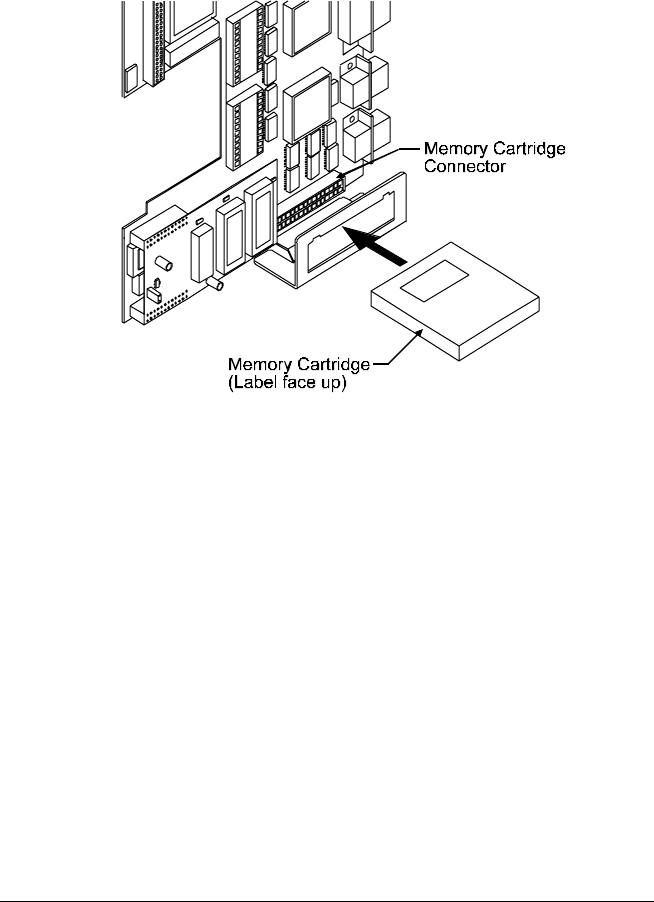
PE Series Operator’s Manual
18
p Holding the FLASH Cartridge with the label facing up,
insert it into the connector, see Figure 3-10. Push firmly,
but do not force it, doing so could damage the cartridge and
socket.
Figure 3-10 Inserting the Memory Cartridge
q Close the Panel and secure it with the screws. Plug in and
turn ‘on’ the printer. The printer will refer to the FLASH
Cartridge as Module B.


















