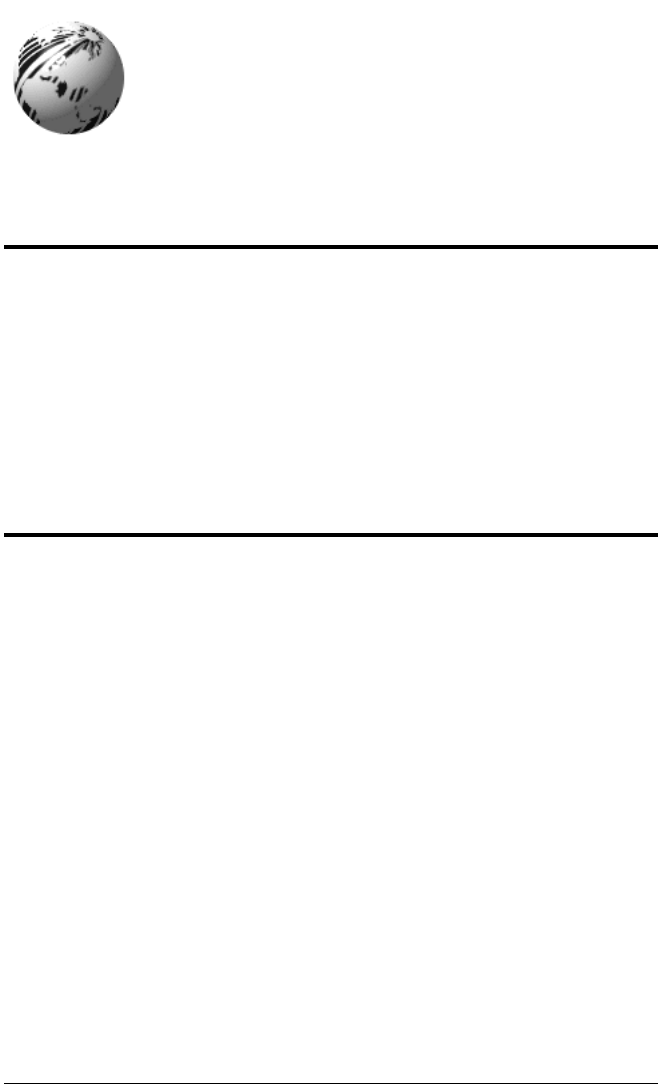
PE Series Operator’s Manual
42
PRINTER ADJUSTMENTS
5.0 Introduction
When changing label size or material it may be necessary to adjust
certain printer components and label settings. This chapter provides
step-by-step instructions for completing these adjustments. If there
is any doubt about your ability to perform these procedures, contact
a qualified service technician, a technical support representative or
software representative.
5.1 Media Sensor Adjustment
To detect the label’s edge, notch or black stripe, the printer uses a
label edge sensor that is adjustable across half the media path. The
position of this sensor may need to be adjusted when changing types
of labels or when going from wide to narrow labels.
Referring back to Figure 2-3, locate the Edge Sensor Adjustment
Knob on the printer. This will adjust the sensor position across the
label. If you are experiencing a problem with the label top of form,
try adjusting this sensor. If using labels that are die-cut or that have
a black stripe across the back, position the sensor near the middle of
the label. If using labels that have a notch, irregular edge or with a
black stripe that does not cover the entire width of the label, turn the
adjustment knob in half turn increments until the label is sensed. See
Section 7 for more information.


















