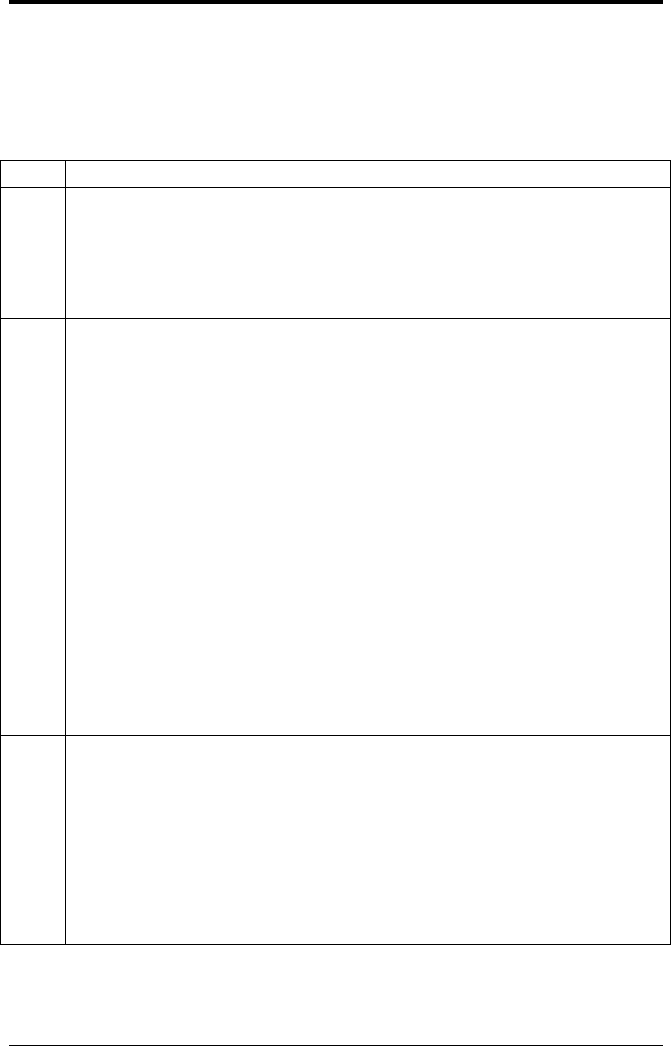
PE Series Operator’s Manual
45
5.5 Setting Start of Print and Peel Position
Every effort has been made to make the default parameters work for your
application right out of the box. Due to the vast number of software
packages, applicators, and label formats this is not always the case. The
following steps may help your setup of the printer.
Step Description
1 Disable the Host Positioning parameters.
Set COMPATABILITY/HOST POSITIONING to IGNORE. This
ensures that after setup the host label software cannot override the
printer.
2 Concentrate on getting any printed fields aligned on your label
media.
a. (Only required on Right Handed printer models). Select the
LABEL OPTIONS/LABEL WIDTH to the proper value. A
value larger is better than smaller.
b. (Up/Down Adjustment). Modify the BASIC
FUNCTION/START of PRINT parameter until print is
horizontally aligned.
c. (Left/Right Adjustment). Modify the BASIC
FUNCTION/COLUMN ADJUST until print is vertically
aligned.
The label should be printing in the correct locations.
3 Adjusting the correct Peel Position using the LABEL
OPTIONS/PEEL POSITION parameter.
This parameter is measured relative the COMPATABLITY/
OFFSET BIAS selection. If the Offset Bias is set to 220 (default)
then setting the Peel Position to 245 will extend the peel position
an additional .25 inches. A value of 320 would be an additional 1
inch.


















