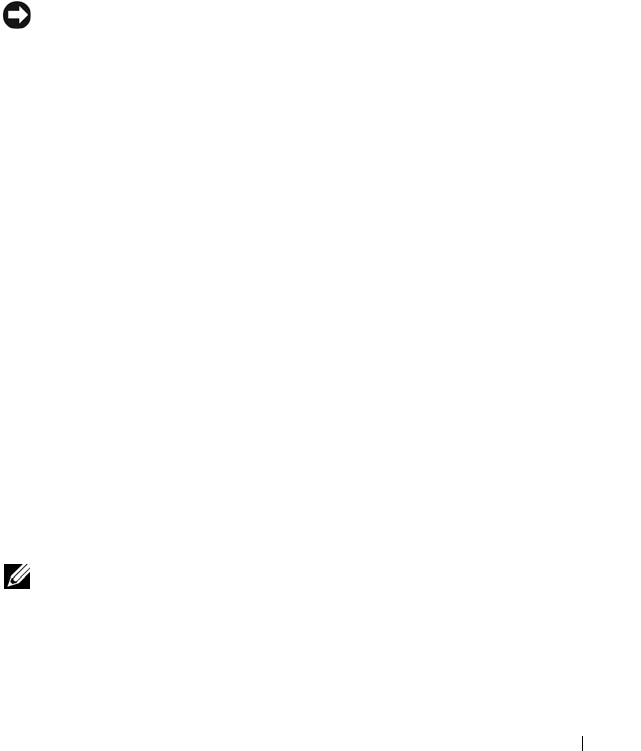
Using the Display 45
3
In the
Display Settings
window, under
Resolution
, slide the slide bar to
the left/right to decrease/increase the screen resolution.
4
Click
How do I get the best display?
for further instructions.
If the video resolution setting is higher than that supported by the display, the
computer enters pan mode. In pan mode, the entire video image cannot be
displayed at one time, and the taskbar that usually appears at the bottom of
the desktop may no longer be visible. To view the parts of the video image
that are not visible, you can use the touch pad or track stick to “pan” (or
move) the image up, down, left, and right.
NOTICE: You can damage an external monitor by using an unsupported refresh
rate. Before adjusting the refresh rate on an external monitor, see the user’s guide
for the monitor.
Using Both a Monitor and Your Computer Display
You can attach an external monitor or projector to your computer and use it
as an extension of your display (known as “dual independent display” or
“extended desktop” mode). This mode allows you to use both screens
independently and drag objects from one screen to the other, effectively
doubling the amount of viewable work space.
To use extended desktop mode, perform the steps in the following section
that corresponds to the operating system your computer is using.
Microsoft
®
Windows
®
XP
1
Connect the external monitor, TV, or projector to the computer.
2
Click
Start
→
Settings
→
Control Panel
.
3
Under
Pick a category
, click
Appearance and Themes
.
4
Under
Pick a task...
, click the area you want to change, or under
or pick a
Control Panel icon
, click
Display
.
5
In the
Display Properties
window, click the
Settings
tab.
NOTE: If you choose a resolution or color palette that is higher than the display
supports, the settings adjust automatically to the closest supported values. For
more information, see your operating system documentation.
6
Click the monitor 2 icon, click the
Extend my Windows desktop...
check
box, and then click
Apply
.
book.book Page 45 Wednesday, December 12, 2007 10:32 AM


















