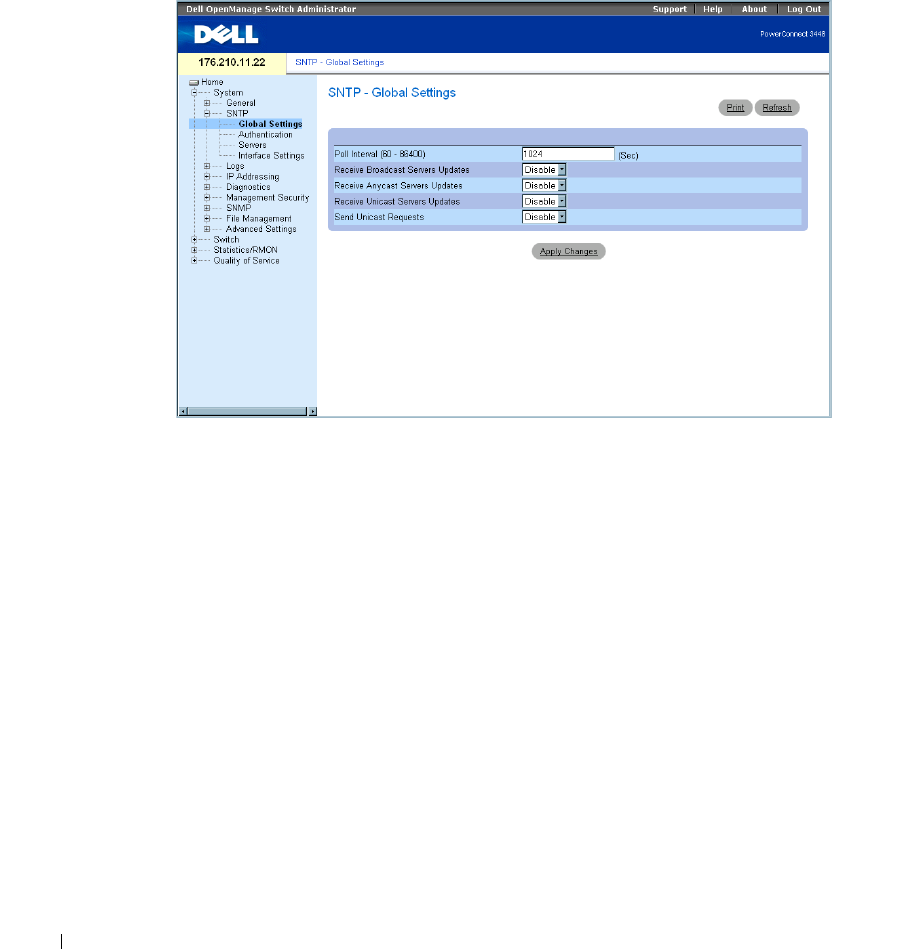
112 Configuring System Information
www.dell.com | support.dell.com
Defining SNTP Global Parameters
The
SNTP Global Settings
page
provides information for defining SNTP parameters globally. To
open the
SNTP Global Settings
page, click
System
→
SNTP
→
Global Settings
in the tree view.
Figure 6-8. SNTP Global Settings
The
SNTP Global Settings
page contains the following fields:
Poll Interval (60-86400)
— Defines the interval (in seconds) at which the SNTP server is polled for
Unicast information. By default, the poll interval is 1024 seconds.
Receive Broadcast Servers Updates
— Listens to the SNTP servers for Broadcast server time
information on the selected interfaces, when enabled.
Receive Anycast Servers Updates
— Polls the SNTP server for Anycast server time information,
when enabled. If both the
Receive Anycast Servers Update
, and the
Receive Broadcast Servers
Update
fields are enabled, the system time is set according the Anycast server time information.
Receive Unicast Servers Updates
— Polls the SNTP server for Unicast server time information,
when enabled. If the
Receive Broadcast Servers Updates
,
Receive Anycast Servers Updates
, and
the
Receive Unicast Servers Updates
fields are all enabled, the system time is set according the
Unicast server time information.
Send Unicast Requests
— Sends SNTP Unicast server time information requests to the
SNTP server, when enabled.


















